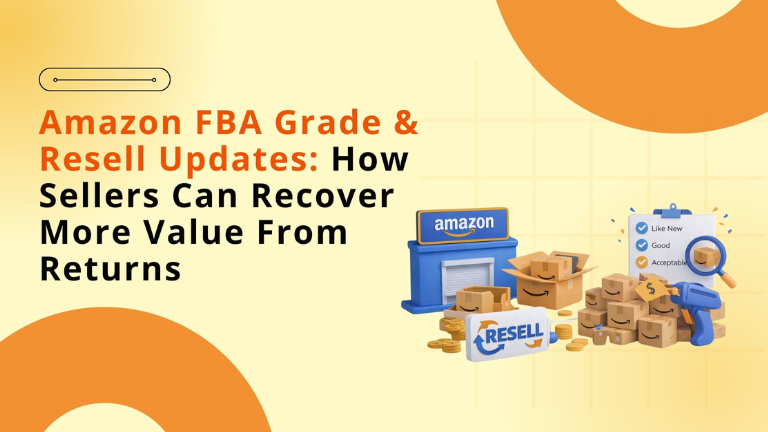Launching a product on Amazon is an exciting yet challenging task. In a marketplace filled with countless products, gaining visibility and building trust with potential customers can make or break your success. One of the most effective tools to ensure your product gets the attention it deserves is Amazon Vine.
Amazon Vine helps sellers by enrolling their products in a program that offers honest and unbiased reviews from trusted Amazon reviewers, known as Vine Voices. These reviews are visible to customers right from day one, helping to establish trust, improve sales, and boost product discoverability.
Contents
- 1 What is Amazon Vine?
- 2 Eligibility
- 3 Benefits of Amazon Vine
- 4 Vine Features
- 5 Why Amazon Vine Is Essential for Your Product Launch
- 5.0.0.1 Step 1: Ensure Your Product Meets Amazon Vine’s Eligibility Requirements
- 5.0.0.2 Step 2: Choose the Right Products for Vine Enrollment
- 5.0.0.3 Step 3: Enroll Your Products in Vine
- 5.0.0.4 Step 4: Monitor Vine Reviews and Gather Feedback
- 5.0.0.5 Step 5: Leverage Vine Reviews to Optimize Your Listing
- 5.0.0.6 Step 6: Capitalize on the Results and Scale Your Launch
- 6 How Big Internet Ecommerce Can Help You with Amazon Vine
What is Amazon Vine?
Amazon Vine is a review program designed to help Amazon sellers build trust and visibility for their products. It connects sellers with Vine Voices, experienced reviewers who have built a reputation for providing insightful, unbiased, and authentic reviews. When a product is enrolled in the Vine program, Vine Voices receive the product and are expected to write honest reviews, which are visible on the product listing.
By leveraging Vine, sellers can receive authentic feedback, improve product visibility, and increase sales by up to 30%. Vine reviews are often more detailed and contain helpful images and videos, further boosting the trust factor for your product.
Eligibility
To participate in Amazon Vine, your product must meet certain criteria:
- Registered Brand: You must be a registered brand owner or authorized reseller.
- Professional Selling Partner: You need to have a professional seller account on Amazon.
- Eligible FBA Offers: Only products fulfilled by Amazon (FBA) are eligible for Vine.
- Market Availability: The Vine program is available in the US, CA, UK, DE, FR, IT, ES, JP, and AU.
Action: Ensure that your products meet these requirements before moving forward with Vine enrollment.
Benefits of Amazon Vine
- Boost Sales by Up to 30%: Products with Vine reviews can see a sales increase of up to 30%, thanks to the trust built through authentic reviews.
- Improve Discoverability: Reviews from Vine Voices give your product a better chance of ranking higher in Amazon’s search results, making it easier for customers to find.
- Gain Valuable Product Insights: Vine reviews often include detailed feedback that can be used to improve your product or refine your listing.
- Build Trust with Customers: Over 90% of Amazon customers rely on reviews to make purchase decisions. Vine helps provide social proof, which can make customers more likely to trust your product and buy it.
Vine Features
Vine Voices
Vine Voices are Amazon reviewers who have demonstrated a history of insightful, unbiased reviews. These reviewers are selected based on the quality of their previous reviews and their credibility within the Amazon community. Vine Voices are required to follow Amazon’s community guidelines, ensuring that all reviews are authentic and valuable to customers.
Ratings and Reviews
Once enrolled, Vine Voices will provide ratings and reviews for your product. These reviews often contain not just text but also helpful images and videos that can give customers a clearer understanding of your product’s features and quality. Vine reviews are often considered more trustworthy because they come from verified Amazon customers with a history of providing helpful feedback.
Why Amazon Vine Is Essential for Your Product Launch
- Boost Sales by Up to 30%: Products enrolled in Vine see higher sales due to increased trust and visibility.
- Gain Authentic, Unbiased Reviews: Vine Voices provide honest reviews, which build credibility with potential customers.
- Increase Product Discoverability: Vine reviews enhance your product’s visibility, improving its ranking in search results.
Here’s How You Can Use Amazon Vine to Boost Your Product Launch: A Step-by-Step Guide
Step 1: Ensure Your Product Meets Amazon Vine’s Eligibility Requirements
Before enrolling in Vine, make sure your product meets Amazon’s eligibility criteria:
- You must be a registered brand owner or an authorized reseller.
- You need to have eligible FBA offers (Fulfilled by Amazon).
- Your account should be a professional selling partner.
- Vine is available in select markets such as the US, CA, UK, DE, FR, IT, and JP.
Action: Verify that your account and product meet these criteria before moving forward with enrollment.
Step 2: Choose the Right Products for Vine Enrollment
Amazon Vine is ideal for new products, slow-moving products, or products that would benefit from additional reviews. Ideally, you want to enroll products that will see the greatest benefit from visibility and social proof, especially those with unique features or a strong customer demand.
Action: Review your product catalog and decide which products will benefit most from Vine reviews. Choose wisely to get the best impact from the program.
Step 3: Enroll Your Products in Vine
Once you’ve selected your products, head over to Seller Central and navigate to the Advertising tab. Click on Vine, select the ASINs you wish to enroll, and specify the number of units (maximum of 30 units per ASIN). Confirm the enrollment, and your products will be sent to Vine Voices for review.
Action: Log in to Seller Central, select the products for enrollment, and complete the enrollment process.
Step 4: Monitor Vine Reviews and Gather Feedback
Once enrolled, Vine Voices will begin reviewing your product within 16 days on average. These reviews are invaluable as they provide both feedback on your product and insight into how customers perceive it. You can also track these reviews in your Seller Central dashboard.
Action: Monitor the reviews regularly, pay attention to trends in feedback, and make note of suggestions for product or listing improvements.
Step 5: Leverage Vine Reviews to Optimize Your Listing
Once your product starts accumulating Vine reviews, it’s essential to optimize your listing. Highlight positive reviews in your product description, bullet points, and images. Use these reviews to add credibility to your listing, and consider adding Vine review images and videos to your product gallery to boost trust further.
Action: Update your listing by showcasing the Vine reviews, especially those with helpful images and videos. This will help increase customer confidence and drive higher conversion rates.
Step 6: Capitalize on the Results and Scale Your Launch
With positive Vine reviews, your product’s visibility and credibility will rise. The feedback you receive will help you refine your product and listings, ensuring that you continue to meet customer expectations. Vine can significantly contribute to your product’s success by driving increased conversions and improving overall discoverability.
Action: Use the reviews to make data-driven decisions and improve future product launches. Continue to optimize your Amazon Ads campaigns and promotional efforts to capitalize on the increased traffic and conversions.
How Big Internet Ecommerce Can Help You with Amazon Vine
At BigInternetEcommerce.com, we specialize in optimizing Amazon seller strategies and campaigns. With Amazon Vine, we guide you through the entire process—from selecting the right products to enrolling them in Vine, to leveraging reviews for increased sales. Our expertise helps you maximize Vine’s potential to get your products noticed and build a strong foundation of positive reviews.
Whether you’re launching a new product or revitalizing a slow-moving one, we provide tailored strategies that ensure you’re making the most out of Amazon Vine.
Ready to elevate your next Amazon product launch with Vine reviews?
Schedule a call with our experts to learn how Amazon Vine can help boost your sales and improve visibility.
Follow Big Internet Ecommerce (BIE) on Instagram & LinkedIn to stay updated with the latest trends in Amazon selling.