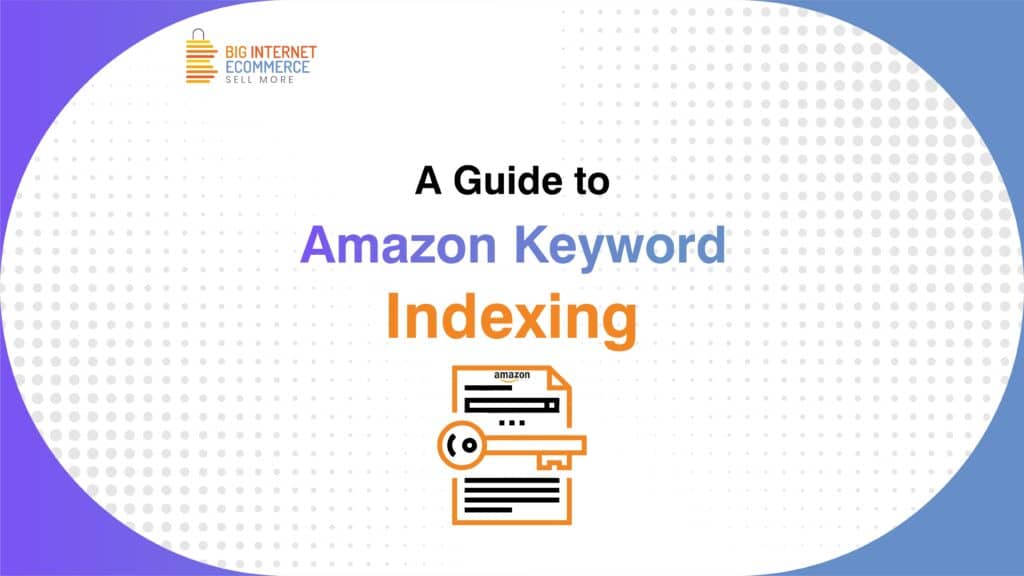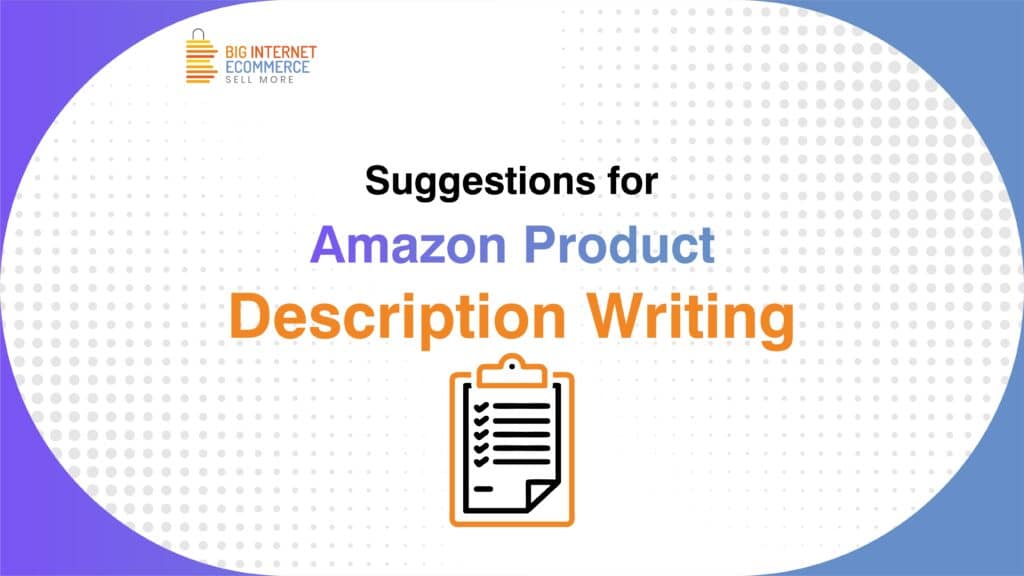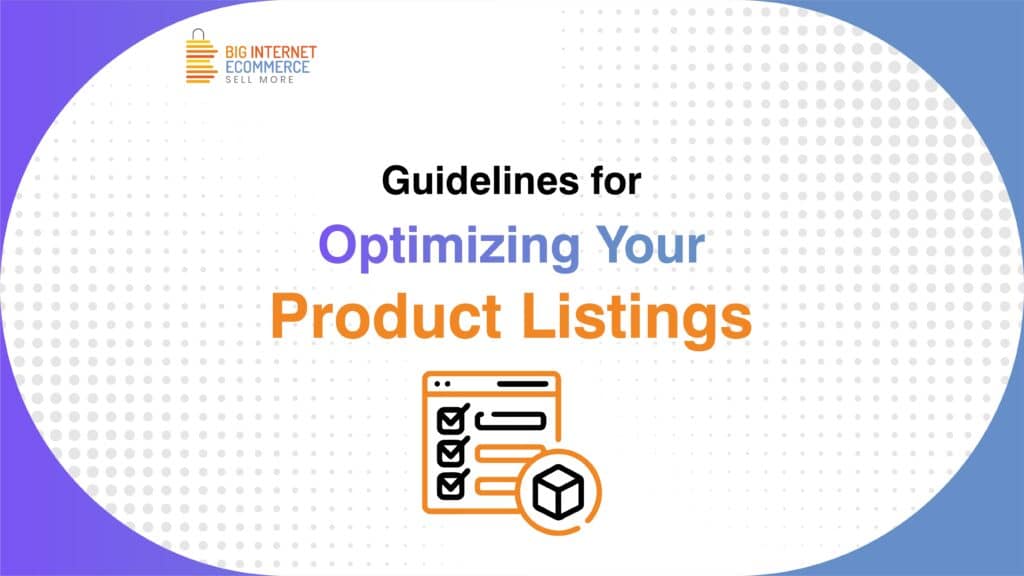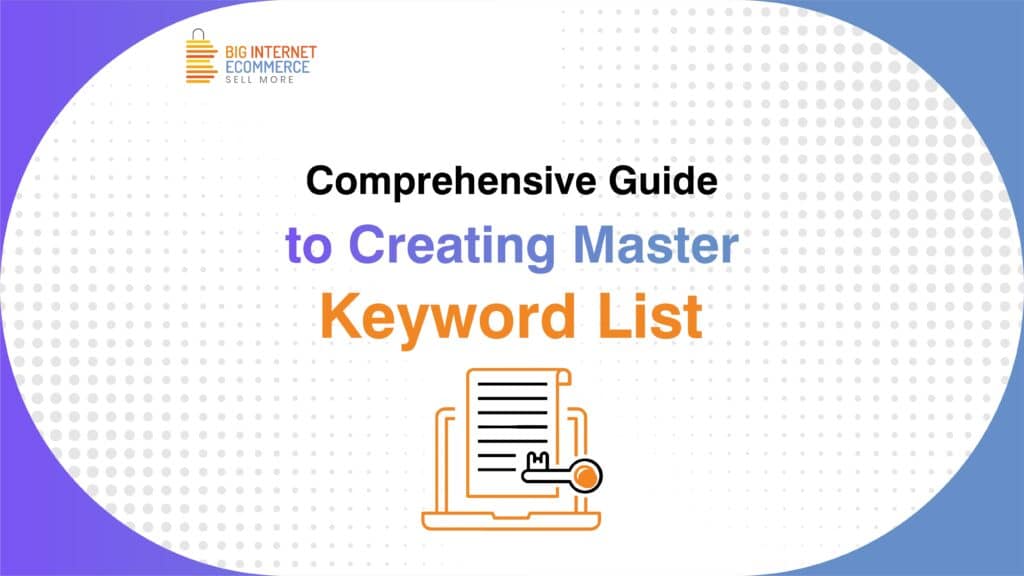Amazon Store Design
An online store that is created and customized using Amazon’s marketplace platform is referred to as having an Amazon Store Design. For the purpose of displaying their goods and giving customers a more specialized shopping experience, Amazon lets vendors build their own branded storefronts on the marketplace. A dedicated brand location on Amazon can be made using Amazon Stores, a free self-service advertising solution. By displaying all of your products in one convenient location, creating a store is a fantastic way to raise brand awareness. Only Amazon Sellers had access to Stores in the past. Anyone who is a registered member of Amazon’s Brand Registry can now open an Amazon Store. A multipage Amazon Store setup can be easily created using pre-made templates or easy drag-and-drop tiles. Your photos, videos, and descriptions can be added to your store to make it more unique. Top 6 Benefits of Amazon Store Curated brand destination – Your Amazon Store setup informs customers about your brand while showing your top-selling goods. Customers may browse your whole product selection in your Store without having to look for each one of your products separately. No competitor advertisements – Freedom from competitor ads is one of the main advantages of running an Amazon Store. On Amazon search results in pages and even on product listings, sponsored products, and sponsored brands can provide a lot of diversions. But customers will only see your brand in your store. Be imaginative – You have the chance to exercise your marketing imagination by creating eye-catching photos, infographics, or even movies for your goods. We all understand the significance of your primary product photographs and your A+ content; now, you’ll have even more room to fully tailor the appearance and feel of your business. Drive customers to your storefront immediately – You can guide visitors to your Amazon Store setup with Sponsored Brands or Sponsored Display Advertising. You can direct customers away from your competitors’ items by doing this. To drive visitors to your store, you can also employ email marketing or your personal social media accounts. Add a number of pages and categories – You can make subpages to host your brand’s various product subcategories if there are any. If you sell a variety of kitchen equipment, for instance, you may create sites specifically for coffee makers, toaster ovens, air fryers, and other product categories. Store insights dashboard – You can use the dashboard to learn more about your store’s traffic sources, sales performance, page views, and other things. You can accurately decide how to sell your products and store using these KPIs. Who Can Create an Amazon Store? You should have signed up for the Amazon Brand Registry program before creating an Amazon Store. It is available and cost-free for: Sellers Agencies Vendors Keep in mind that opening a store doesn’t need you to run ads on Amazon. Reasons to Create an Amazon Store To increase customer involvement, Amazon Stores are primarily created. It is suitable and handy for customers to shop because it was designed as a location where consumers can learn about various brands and purchase various products. An exceptional brand-centric buying experience is offered via a “Store” on desktop and mobile devices. Shoppers’ experiences are improved by Amazon Store management, through: Improving the mobile experience Maximizing traffic from both internal and external sources. Raising the volume of sales through improving organic results in the Amazon SERPs (Search Engine Page Results). Giving you a chance to introduce new audiences to your brand. Promoting your goods to all of your current consumers Using Amazon Stores, you can easily create pages that you can customize and that only feature a small selection of products. A slideshow with images, text, a video, and other content kinds is an option. It is therefore excellent for launching new products. What are the Amazon Store’s Main Features? Unique Design: With Stores, you can choose your design from a variety of templates with various store layouts and adjustable features to make sure that your brand presents itself to customers in the “best” way possible. Bespoke Curation: To enhance your consumers’ shopping experiences, you can showcase a hand-selected or dynamic group of products with enticing optional multimedia material. Integrated Promotions: You are free to use the social media sharing buttons and other built-in social features that are connected to a variety of integrated promotional extensions, such as Headline Search Advertising. Traffic to the store is increased by this. Multi-pages: Creating several pages with a maximum of three tiers in Amazon Stores allows you to showcase both your brand and your products. Depending on the requirements of your company, you can alter the buying experience. Self-Service Builder: Shops provides you with an easy-to-use builder that encourages you to create the most engaging possible setup. The templates are easy to use and straightforward. These can be streamlined to produce an outstanding experience and are freely available. Rich media: By including rich media and information, such as graphics and text, helps to elevate the buying experience. A seller only needs to go into their Amazon Marketing Service account and choose the Stores page to launch their own Amazon Store. No coding is necessary: You don’t need to be skilled in coding or programming to make one because there are a variety of templates to select from. Without creating a single line of code, you can promote your business and products on Amazon for free using text, photos, and videos. How Do Amazon Stores Operate? Display your brand’s history and products. You can make it easier for customers to find your product line and related products on Amazon. Create your brand store however you like. No coding knowledge is necessary. Without knowing any code, you can build a fully personalized, rich, and multi-page store using pre-designed templates or drag-and-drop tiles. Acquire your own domain name. With an easy-to-remember and distinctive Amazon URL, you may encourage customers to visit your Amazon Store setup through advertisements and other marketing initiatives conducted
Amazon Store Design Read More »