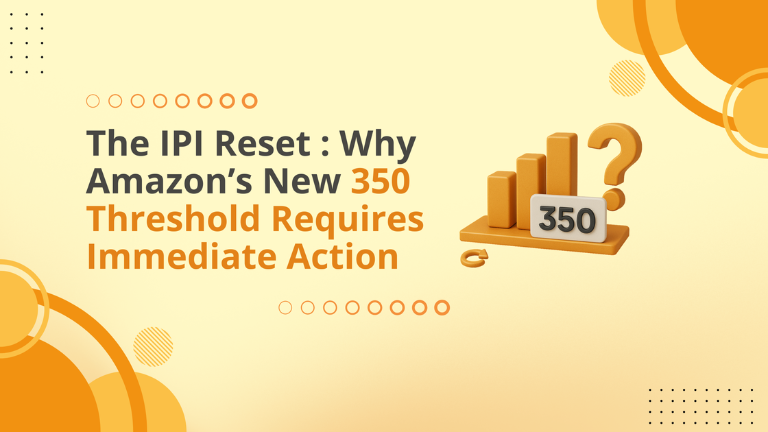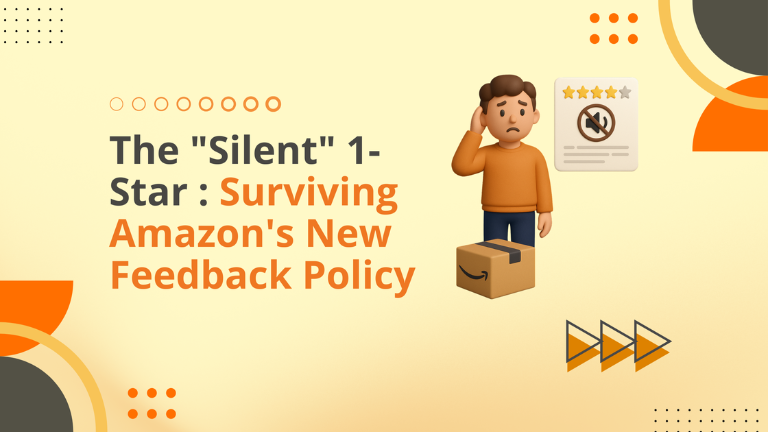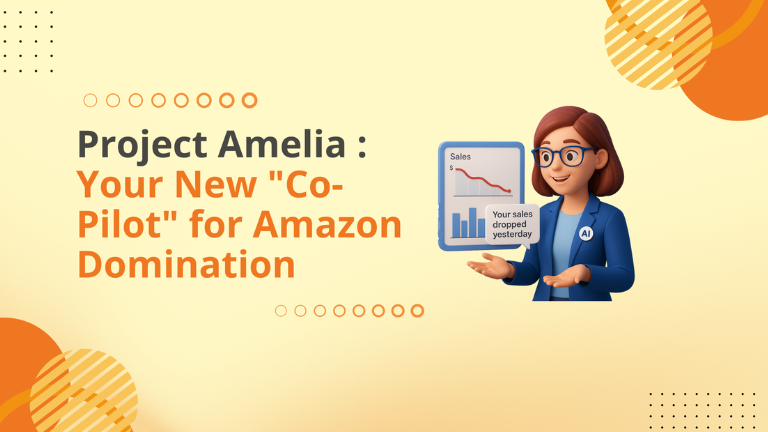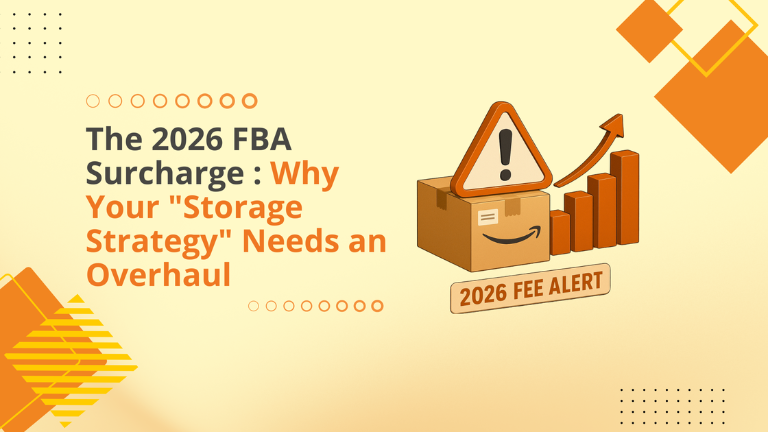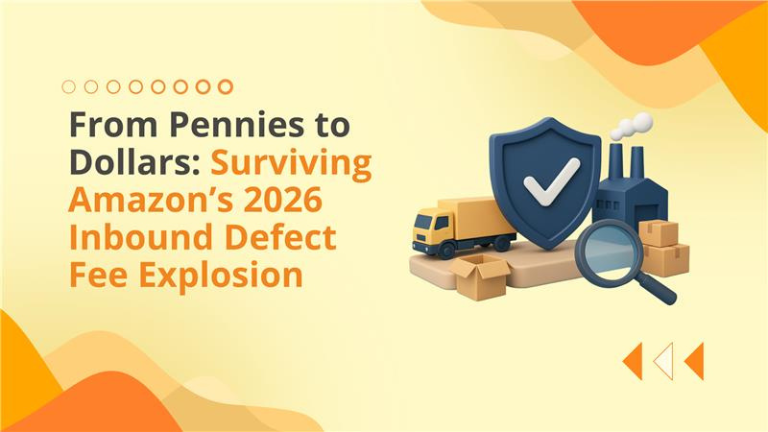The IPI Reset: Why Amazon’s New 350 Threshold Requires Immediate Action
The Inventory Performance Index (IPI) is arguably the single most important metric for any FBA seller. It doesn’t just measure your efficiency—it dictates your capacity to do business on Amazon. For Q1 2026, Amazon has adjusted the rules, and while the change seems favorable, it carries a severe hidden risk. The Headline Change: IPI Floor at 350 Amazon has officially lowered the IPI score required to avoid storage limits from 400 to 350. On the surface, this is good for the mid-range seller. If your score lands between 350 and 399, you are no longer penalized with limits, giving you breathing room. The Real Danger: The 40% Capacity Cliff The relaxed threshold comes with a significantly steeper penalty for those who fall below it. Sellers with an IPI score below 350 on the critical deadline face capacity reductions of up to 40%. Losing nearly half of your cubic footage allowance in Q1—a crucial restocking and sales window—can be catastrophic, leading to: Inability to restock best-sellers. Missed sales and stockouts. Further drops in IPI (the “death spiral”). The Critical Deadline: Late December, 2025 Amazon calculates your Q1 capacity limits based on your IPI score during this specific two-week window. The score is largely driven by how much inventory you have relative to your sales (Sell-Through Rate). Your Immediate, Two-Week Action Plan The Cull: Clear Aged Inventory Any inventory sitting in FBA for over 90 days is a drag on your IPI. Run the Report: Go to your Manage Excess Inventory dashboard. Take Action: Immediately initiate removal or disposal orders for any product where the Estimated Total Storage Cost outweighs the sales potential. The clock is ticking to get these units out of the fulfillment center system before the deadline. The Sprint: Boost Sell-Through You need to increase your sales velocity now. Pricing: Temporarily drop the price on aging SKUs to boost immediate sales volume. Advertising: Reallocate PPC budget to focus on SKUs that need the fastest clear-out. Use deep-discount coupons. Fix Stranded Inventory Units that are “stranded” (in FBA but not active) are the worst offenders. They count toward inventory volume but have zero sales contribution. Resolve these listing issues immediately to ensure every unit is actively working for your IPI score. Partnering with Big Internet Ecommerce for IPI Compliance Navigating this change requires precise, data-driven decisions. Big Internet Ecommerce’s Inventory Optimization Services focus on the IPI’s core metrics: We use proprietary forecasting tools to determine the exact IPI score you will achieve based on various removal and sales scenarios. We implement an integrated solution that routes excess FBA stock to a vetted 3PL network for safer, cheaper storage, freeing up your valuable FBA capacity. We manage the inbound process in Q1, ensuring you replenish stock in controlled volumes that sustain a healthy IPI score moving forward. Don’t wait for your capacity limits to drop by 40%. The time to act is the week between Christmas and New Year’s. Consult BigIntermetEcommerce. Book a call to get your customized strategy roadmap today. Follow Big Internet Ecommerce (BIE) on Instagram & LinkedIn to stay updated with the latest trends in Amazon selling.
The IPI Reset: Why Amazon’s New 350 Threshold Requires Immediate Action Read More »