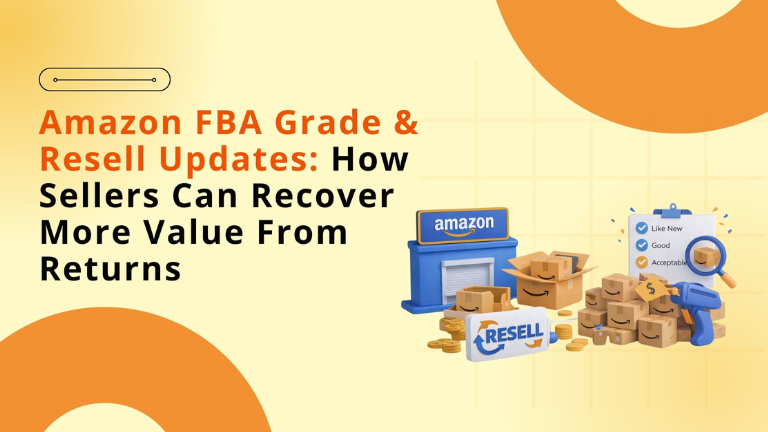AI Innovation Is Moving Faster Than Seller Safeguards Amazon has never been subtle about its long-term direction: fewer clicks, faster checkouts, and deeper automation across the buying journey. What has surprised sellers, however, is how quickly Amazon’s AI shopping tools are being deployed — and how little control sellers currently have over them. The recent backlash surrounding Amazon’s Buy for Me and Shop Direct programs highlights a growing concern in the seller community. Independent brands and merchants are reporting that their products are being listed, represented, and in some cases ordered through Amazon’s AI shopping tools without prior consent. This isn’t just another Amazon experiment. It’s a structural shift in how product discovery and purchasing may work going forward — and it introduces real operational, financial, and brand-level risks for sellers who are unprepared. As an Amazon service agency working closely with sellers across categories, we believe this update deserves serious strategic attention, not panic — and definitely not ignorance. What Are Amazon’s AI Shopping Tools? Amazon’s AI shopping tools are part of a broader move toward agentic commerce, where AI agents assist or act on behalf of customers. Two programs are at the center of the current backlash: 1. Buy for Me This feature allows Amazon’s AI to: Identify products not sold directly on Amazon Pull product data from third-party websites Complete purchases on the shopper’s behalf Route the order to the merchant’s website for fulfillment 2. Shop Direct Instead of completing the purchase, this tool: Pulls product information from merchant websites Displays it within Amazon’s interface Redirects shoppers to the brand’s site to complete checkout In theory, these tools are designed to help customers “shop anywhere from Amazon.” In practice, they introduce automated listings, AI-generated content, and operational dependencies sellers did not opt into. Why the Amazon AI Shopping Tool Backlash Is Growing According to multiple reports and merchant surveys, hundreds of thousands of products have already appeared through Buy for Me and Shop Direct — many without seller awareness. The backlash stems from several recurring issues: Unauthorized Product Listings Sellers discovered: Their products listed on Amazon despite intentionally avoiding the platform Discontinued or out-of-stock SKUs appearing as purchasable Incorrect product variants shown to customers AI-Generated Content Errors Amazon’s AI often: Uses outdated images or descriptions Creates mismatched product titles Misrepresents bundle contents, sizes, or pricing These errors are not cosmetic — they directly affect customer expectations and satisfaction. Operational Burden Shifts to Sellers When something goes wrong: Sellers handle customer complaints Sellers manage refunds or failed orders Sellers absorb reputational damage Amazon facilitates discovery, but accountability falls on the merchant. Why This Matters for Amazon Sellers This backlash isn’t about resisting AI. It’s about who controls the buying experience. For sellers, the risks are layered: 1. Loss of Brand Control Brands that deliberately avoided Amazon to protect: Pricing integrity Customer data Wholesale relationships …now find their catalogs appearing anyway — often inaccurately. 2. Inventory & Fulfillment Risk AI does not understand: Real-time inventory constraints Regional fulfillment limitations Product lifecycle changes Orders triggered by AI can lead to: Cancelled orders Negative customer experiences Account health issues 3. Pricing & Margin Exposure Automated listings can surface: Wholesale pricing DTC-only discounts Regional price differences This can undermine carefully designed pricing strategies. 4. Trust & Reputation Damage From a customer’s perspective: “I bought it through Amazon — why is the seller confused?” That perception alone can erode trust, even when the error was AI-driven. Amazon’s Position: Innovation First, Corrections Later Amazon maintains that: These tools generate incremental sales Sellers can opt out AI shopping improves customer convenience While technically true, opt-out mechanisms are reactive, not preventive. Many sellers only learn they are enrolled: After customer complaints After inventory discrepancies After brand damage has already occurred This mirrors past Amazon rollouts where seller protections followed — not preceded — innovation. What Sellers Should Be Doing Right Now From an agency standpoint, the worst response is ignoring this update. Immediate Actions: Audit where your products appear outside Amazon Monitor brand mentions tied to Buy for Me and Shop Direct Track unexpected traffic, orders, or customer inquiries Strategic Actions: Reassess catalog exposure across channels Align pricing logic to prevent AI-driven arbitrage Prepare SOPs for AI-driven fulfillment anomalies Long-Term Actions: Build AI-aware catalog governance Document product lifecycle changes rigorously Train teams for faster response to AI-related issues How Big Internet Ecommerce Helps Sellers Navigate This Shift As an Amazon-focused service agency, our role is not to fight Amazon’s direction — it’s to help sellers adapt without losing control. We help sellers: Audit AI-driven product exposure Identify unauthorized or inaccurate listings Escalate and document AI-related issues Redesign catalog and pricing strategies for AI discovery Prepare for agentic commerce without margin erosion AI commerce is not optional. Unprepared sellers, however, will pay the price. Clarity Beats Panic The Amazon AI shopping tool backlash is a signal — not a catastrophe. Amazon is clearly moving toward: AI-assisted discovery Automated ordering Reduced friction for buyers Sellers who understand this shift early can: Protect their brands Preserve margins Maintain operational sanity Those who ignore it will be left reacting to problems they didn’t create. Get Ahead of AI-Driven Risk If you want help: Auditing your AI exposure Protecting brand control Preparing for agentic commerce Schedule a strategy call with our Amazon consultants. Follow Big Internet Ecommerce (BIE) on Instagram & LinkedIn to stay updated with the latest trends in Amazon selling.