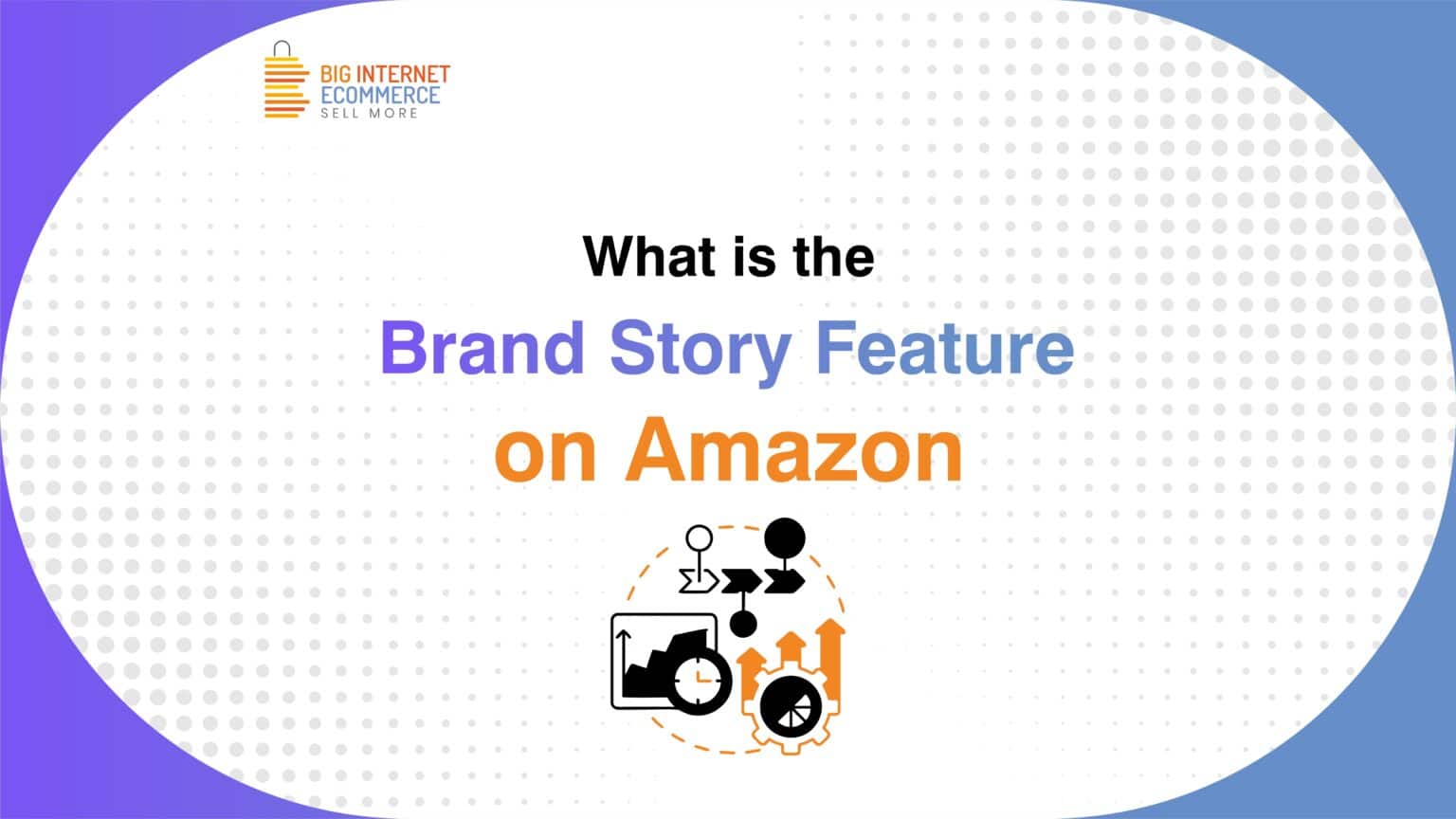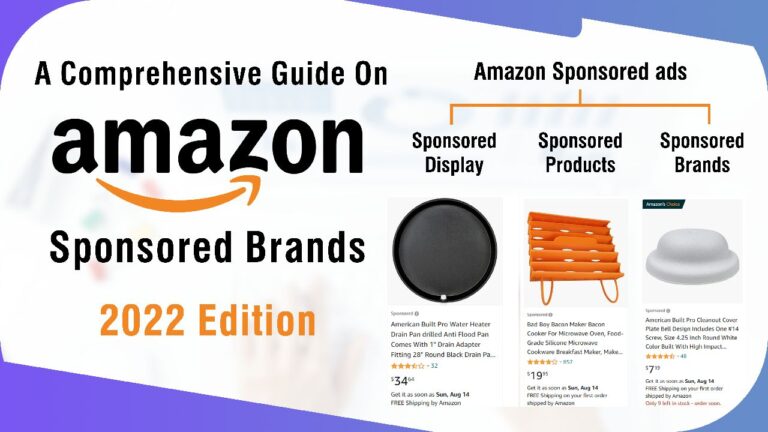You may set yourself apart from the competition with the help of the Amazon Brand Story tool. It may strengthen your branding and Amazon marketing, highlight your product catalog, and promote more sales if applied effectively.
Brand Stories are displayed on the product detail page above the A+ Content and beneath the listing bullet points. Use these steps to develop a brand story design:
- Go to Amazon Seller Central and sign in. Go to the “A+ Content Management” section of the Advertising tab.
- On the right, click “Start making A+ material.”
- There are two options available to you if you choose to build a Brand Story. Next, select “Build a Brand Story.”
- You will then arrive at the Brand Story screen. Late in 2021, Amazon made changes to the Brand Story tool to add more personalization and options. There is no longer a set format for answering questions about your background, what makes your products special, and why you enjoy what you do (though you can still answer those questions if desired). You will generate a content name for the page. A brand carousel background module is another option. This can include the body content, the headline, and an image for the backdrop. Maximum character counts for the body text and the header are 30 and 135 respectively.
- Go down to the “Add Module” button after creating the name of your brand story material and the background for your brand carousel. Toggle it. You’ll see a choice of brand story content module possibilities after selecting “Add Module.” You are given three options. – Brand ASIN & Store Showcase, Brand Focus Image, and Brand Logo & Description.
- Choose a module for the Amazon Brand Story. After that, add material. The prerequisites for each module are stated below. You should be aware that you can attach keywords to each image, which might increase its search prominence and facilitate accessibility. Brand Description & Logo – For the body text, you are allowed 450 characters. A minimum resolution of 315 x 145 pixels is required.
- Click to add ASINs after adding your module or modules. You can bulk upload your Amazon Brand Story to numerous listings on the following screen. All of the ASINs should be copied and pasted into the box. Click “Next: Review and Submit” after that. It should become online in 15 to 30 minutes, but it might take 24 hours or even more.