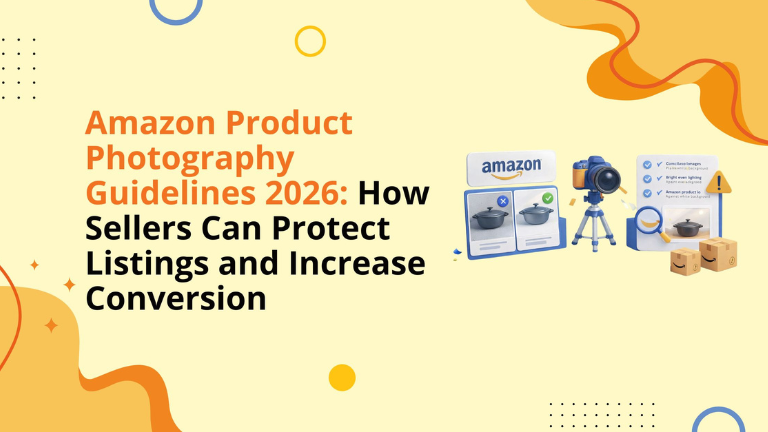How to Sell Beauty Products on Amazon in 2026: Compliance, Fulfillment & Growth Strategy
If you want to sell beauty products on Amazon, you are entering one of the largest and most competitive categories in Ecommerce. According to industry reports, the global beauty market exceeds $500 billion annually and continues to grow through direct-to-consumer and marketplace channels. Amazon offers powerful tools for beauty sellers — but also enforces strict compliance standards, especially under FDA guidelines and the Modernization of Cosmetics Regulation Act (MoCRA). This guide explains how to launch and scale a beauty brand on Amazon while staying compliant and profitable. Why Sell Beauty Products on Amazon? Amazon provides: Access to millions of customers Brand Registry protection A+ Content Custom Brand Stores Sponsored Ads Subscribe & Save FBA logistics You can explore Amazon seller growth solutions here. Beauty is particularly strong because: Many products are consumable Repeat purchase rate is high Brand loyalty drives LTV Reviews heavily influence conversion Step 1: Choose Your Business Model You can: Launch your own private label beauty brand Become an authorized reseller Collaborate with established brands Sell handmade beauty via Amazon Handmade Each model affects: Margin structure Compliance responsibility Brand control Step 2: Approval & Documentation Many beauty SKUs require approval. You may need: Manufacturer invoices (minimum 10 units) Brand authorization letters GMP certificate Certificate of Analysis MoCRA documentation Product photos with ingredient list and batch codes Under MoCRA, cosmetic manufacturers must: Register facilities with the FDA Maintain adverse event reporting Ensure ingredient transparency More details on MoCRA can be found via FDA regulatory updates. Beauty sellers must treat compliance as a core operational pillar. Step 3: Dangerous Goods Identification Products containing: Alcohol Aerosols Essential oils Flammable ingredients May be classified as dangerous goods. Examples include: Perfume Nail polish Hairspray Spray deodorants If using FBA, enrollment in the FBA Dangerous Goods Program may be required. Incorrect classification can lead to inventory rejection. Fulfillment Strategy FBA Best for scale and Prime eligibility. Does not accept multi-box shipments. Requires DG approval if applicable. FBM Greater flexibility. Seller handles compliance and shipping. Suitable for specialized SKUs. AWD Bulk storage solution. Does not accept dangerous goods. Choosing the wrong model impacts: Fees Storage Shipping speed Profit margin Marketing Strategy for Beauty Brands Beauty is visual and trust-driven. Winning brands leverage: Brand Registry Protect IP and unlock A+. A+ Content Show ingredients, texture, usage, benefits. Product Videos Demonstrate application and results. Sponsored Ads Sponsored Products for high intent. Sponsored Brands for awareness. Display for retargeting. Vine Reviews Generate early review traction. Subscribe & Save Drive recurring revenue. Beauty customers often subscribe for replenishable items like moisturizers and serums, increasing lifetime value. Risks to Avoid Non-compliant ingredient labeling Missing expiration or PAO symbols Incomplete MoCRA documentation Poor dangerous goods classification Launching without review strategy Beauty success requires compliance + conversion optimization. To sell beauty products on Amazon successfully in 2026, sellers must balance: Regulatory compliance Fulfillment strategy Conversion optimization Advertising efficiency Brand-building Beauty is high-margin and high-repeat — but only for structured sellers. If you want help launching or scaling your beauty brand on Amazon. Schedule a Strategy Call with us today! Follow Big Internet Ecommerce (BIE) on Instagram & LinkedIn to stay updated with the latest trends in Amazon selling.
How to Sell Beauty Products on Amazon in 2026: Compliance, Fulfillment & Growth Strategy Read More »