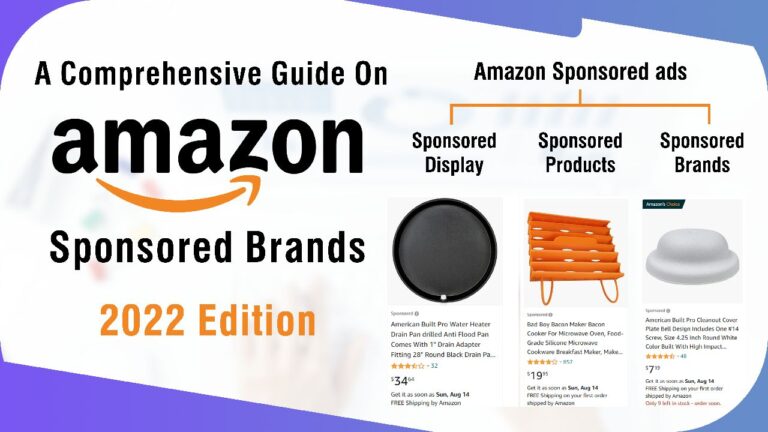The A9 algorithm, which is used by Amazon, determines how items are ranked on retailer results pages.
To identify which products provide the best results for each particular search query, the algorithm analyses keywords. In contrast to Google, Amazon also considers conversions when ranking products. This implies that items that sell better—both in terms of volume and conversion rate—will often outperform those that sell less or have lower conversion rates. Product reviews are a significant ranking factor as well.
Contents
Amazon Keyword Ranking
Knowing how to use keywords on Amazon will help you narrow down your search and make sure you’re using them to create targeted traffic that will result in purchases, thereby raising the visibility of your products. For your products to rank well, use the most popular keywords on Amazon.
Keyword Use in Amazon Product Titles
You need to be aware that optimizing product titles on Amazon entail using as many keyword variants as you can in the title since this is the most crucial place to do so. Your product title should begin with your primary keywords and contain all of the most popular variations that people are searching for, this is also important from the point of view of Amazon SEO ranking factors.
Keyword Use on Amazon Product Pages
Your opportunity to use variations of your core keywords and to create engaging descriptions that promote conversions is on your product listing pages. Although it’s typical for customers to skim product titles, you should put more emphasis on conversion-driven descriptions in this case.
Amazon Seller Central Hidden Keywords and Search Terms
You can enter the search criteria for each product in your Amazon Seller Central account. These are also known as “Amazon backend keywords” or “hidden keywords.” They are frequently referred to as hidden keywords because consumers cannot see them, although they are a crucial ranking element.
You can locate these by going to your Seller Central account’s “inventory” tab and selecting the “edit” button next to any active products. Find the “offer” tab and go to “Keywords.”
Do not omit these fields, and when separating keywords, use spaces rather than colons or semicolons.
Spend some time further tweaking your listings based on the keywords your clients are using and keep an eye on your performance and visibility for important search terms. Use the Amazon best keywords to maximize visibility.