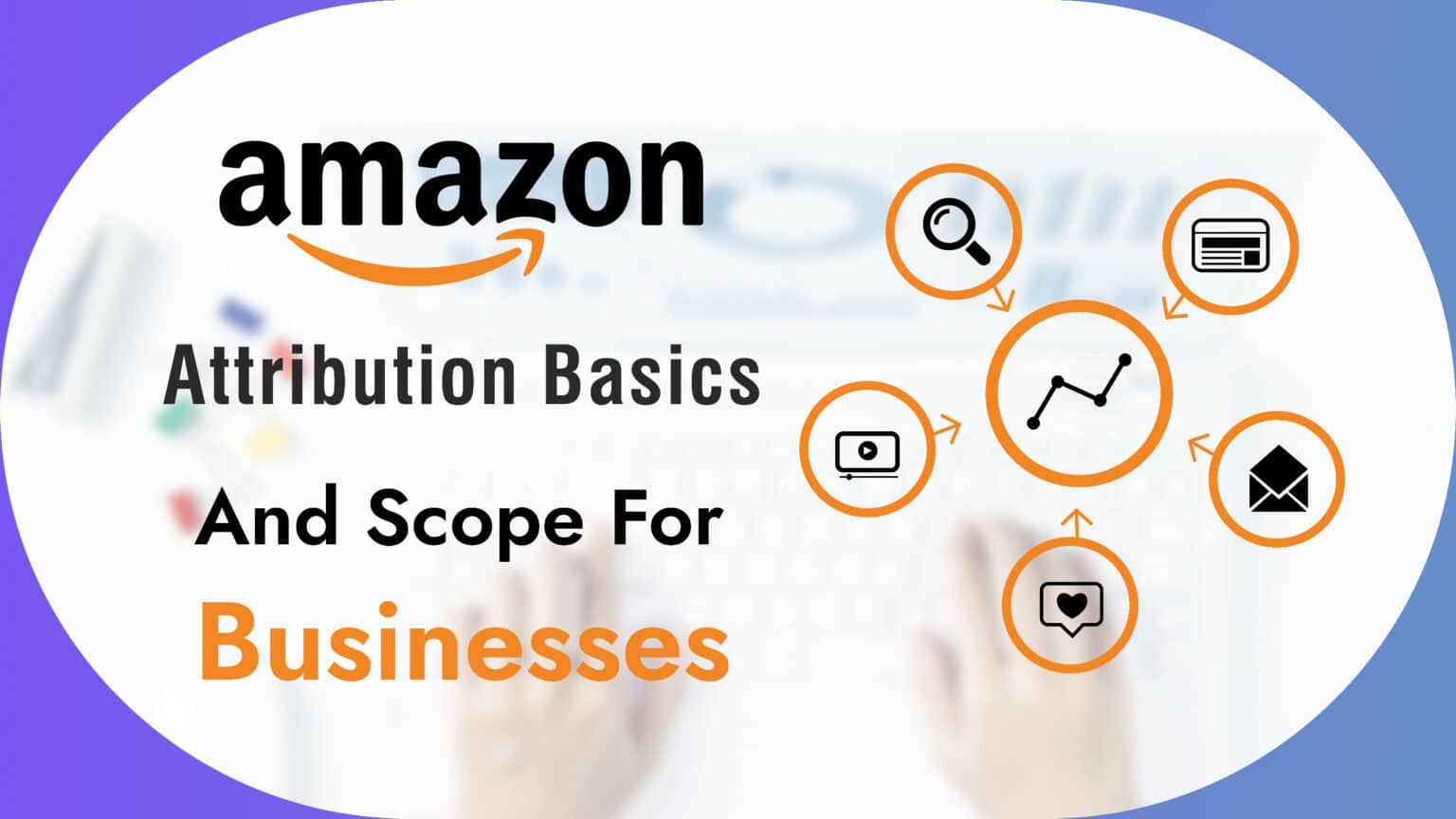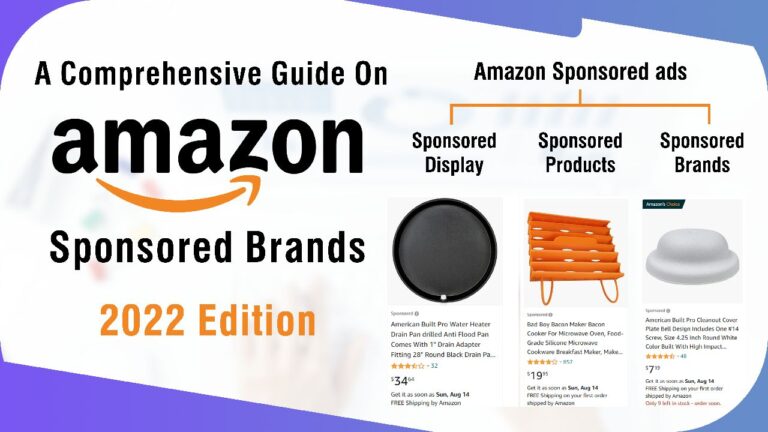Here we will reveal what Amazon Attribution is, why you need it, how it works, and more to empower your business.
Until early last year, there were hardly any clues as to who followed through or made a purchase once they clicked the link in your ad, landing page, or blog post and entered Amazon’s ecosystem. But with the Amazon Attribution program, this has completely changed. Let’s see how.
What is Amazon Attribution?
To optimize the performance of your marketing campaigns, you will have to attribute your sales to a specific section of your sales funnel. Amazon Attribution evaluates your advertising analytics and shows relevant insights by tracking your Off-Amazon-To-Amazon marketing campaigns.
It launched to understand how customers discover, research, and purchase a specific product. It currently provides a great way to track how your marketing tactics contribute to your shopping activity and sales performance on the platform.
Who Can Use Amazon Attribution?
Currently, it is open to any brand-registered first-party or third-party sellers on Amazon.
Why Use Amazon Attribution?
- Allows you to observe how their marketing tactics are contributing to the shopping activity of your online store
- Measures traffic from almost any source
- Tracks Amazon customers throughout your entire sales funnel
- Kills ads with poor performance and optimizes the ones that are working.
- Increases your overall ROI on ad spend
How Does Amazon Attribution Work?
First, you have to create an Attribution Tag.
As defined by Amazon, “Attribution tags are parameterized URLs that measure click-throughs and attribute conversions and sales of their products on Amazon.” It is a trackable link to your product listing that you can put in your ad, email, blog post, etc. to attract people to your listing.
How to Start Using Amazon Attribution?
- Step 1: Activate an Amazon Attribution account and log in to start adding the products.
- Step 2: Once you add a product, generate a tag to track each channel or campaign you use to drive traffic.
- Step 3: Repeat step 2 with a different channel you use for that product, like emails.
- Step 4: Do the same process for every product you add.
How to Create an Amazon Attribution Tag? ( Use images for each step)
Step 1: Select the advertiser name you wish to create the tag for.
Step 2: Now click on the “New Order” button.
Step 3: If you want to create a link for Google Ad, choose “Upload A File” and follow the instructions ahead. If you’re creating a link for any other marketing channel, eg. email, Facebook, etc., select “Set up an order.”
Step 4: Then choose the product listing(s) you want to link by clicking on “Add”.
Step 5: Next, choose a Name and External ID to identify the traffic source under“Order Settings”.
Step 6: You can now exactly choose where you want to place your link amongst hundreds of options under the “New Line Item” publisher drop-down menu.
Step 7: Lastly, add your product listing URL to “Click-through URL” and then click “Create”.
Where Is Amazon Attribution Available?
Amazon Attribution is currently available in Canada, the US, the UK, France, Germany, Spain, Italy, Mexico and the Netherlands.
What Metrics Can Amazon Attribution Track?
You’ll be able to track the following actions that people take as tracked by attrition tags, by the campaign, and by ASIN:
- Amazon Detail Page views
- Add to Cart
- Purchases
You will be able to figure out which of your off-Amazon marketing efforts is attracting the maximum people to your listing, which of them are generating the most sales, and which of them are wasting your money.
Conclusion: Amazon Attribution and Scope for Businesses
By now, you can gauge the massive potential Amazon Attribution has for your Off-Amazon-To-Amazon marketing. You will have a clear testament of which of your marketing efforts is fruitful and which are exhausting your bank balance.
Isn’t it also wonderful to know exactly where your customers are losing interest and choosing to drop out of your funnel?
There are some excellent opportunities to explore:
- You can increase your sales more quickly on Amazon.
- Reach your target buyers on the channels they visit the most.
- Be on your audience’s mind all the time by differentiating your creative assets across digital platforms, pushing them to shop from you.
- Generate demand through Facebook and Instagram.