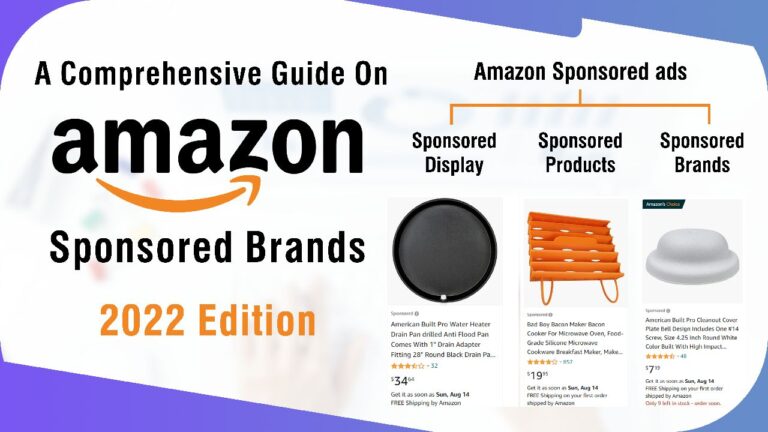Contents
What is the Amazon brand story?
The most popular e-commerce site on the planet is Amazon. The internet is a cutthroat marketplace for the sale of goods. In essence, anyone with tangible goods can sell them on Amazon. Depending on their business style and objectives, the vendor may offer things on Amazon. On Amazon, you must outsell other sellers if you wish to sell a product. A potent strategy for raising your awareness and revenue is to develop an engaging brand story. Your brand may become more enticing to consumers by using Amazon’s brand story.
Together with the Expanded Product Description, the Amazon Brand Story is an addition to the A+ material. As the name implies, this is something that Amazon Sellers and Vendors add to the product description page to tell the tale of their brand. You have the chance to highlight qualities that give your brand its distinctiveness with the aid of a brand story. Customers develop a relationship with your brand and you stand out from the competition with informative and captivating content.
The Amazon Brand Story is displayed in a new section above the manufacturer’s improved product description (also known as A+ content) on the product detail page of the chosen ASIN. The Brand Story design and the improved product description together make up the A+ Content.
By including more text and Graphic elements in the product listing, Amazon sellers may thoroughly introduce their brand with the help of the Brand Story. Its modular design allows for the flexible creation of the brand story. You can select from four distinct module templates, much like with A+ content, and specify the sequence in which the various modules are presented.
You may share more information about yourself, your products, and the people who created them using the Amazon Brand Story. This piques the consumer’s interest in purchasing by evoking feelings.
Requirements for the Creation of the Brand Story
- A+ content is automatically created by Amazon Suppliers, who are also eligible to develop Brand Stories.
- Moreover, automatic access is provided to participants in programs operated by Amazon, such as Amazon Exclusives.
- To take advantage of the Brand Story design, Amazon Sellers must register their brand with the Amazon Brand Registry. In this post on the Amazon Brand Registry, you can find out how to register your brand.
Steps Involved in Uploading a Brand Story?
The A+ content tool located under the advertising menu allows Amazon brand-registered vendors to contribute their Brand Stories. It’s easy and quick to create a brand story on Amazon. Take these actions:
- Log in to your Amazon Seller Central account.
- Choose “A+ Content Manager” from the drop-down menu under the Amazon Advertising tab.
- Choose “Start creating A+ content” from the menu.
- Go to “Create a Brand Story” and click.
- The Brand Story screen is on a new page that will be opened for you. Choose your Language and enter your Content Name.
- Add a backdrop image and text. Make sure your writing is readable and clear. The image you choose should be of a high caliber and accurately reflect your brand. Also, it must be properly sized to fit the screen.
- Add your modules by clicking the “Add Modules” button.
- Choose your ASINs and then add them. If you want your brand narrative to show on all of your brand’s ASINs, use the “bulk upload” option.
- After finishing, submit your brand narrative by clicking “Review and Submit.”
Advantages of the Amazon Brand Story
There are several advantages, some of which are mentioned below:
- Customers are generally educated about the brand’s history and values through the Brand Story. Consumers ought to be able to relate to your values. By outlining the company’s guiding principles and values, describe your brand’s vision.
- If clients are happy with the product, they will associate it with the brand and develop trust in your brand. Utilize the brand story design to connect your products to the brand and increase brand recognition. The customer will be more likely to purchase the product if another one from your brand is recommended to them because they have already had a good experience with your brand.
- Product emotionalization: A customer’s faith in your brand will have a significant influence on their decision to make a buy. The principles of your brand are reinforced with a poignant, moving brand story. Showing the people behind the brand can assist to emotionalize it.
- Customer loyalty is strengthened through the brand story: Vendors and sellers on Amazon have the opportunity to portray a compelling image of the company. Attractive text and graphics can establish a connection between a brand and a customer.
- Your brand story can help you stand out from the crowd: Describe your brand’s distinctive qualities to customers so they will choose your items over those of your rivals.
Finally, you may strengthen your market position with the help of Amazon’s brand story, which will help you make more sales.
Why Should You Use Amazon Brand Story?
You can increase conversions on Amazon with brand-relevant content that entertains and educates. You may stand out from the competition by using the Amazon Brand Story tool. If applied properly, it may strengthen your brand, highlight your product line, and promote more sales. Unfortunately, it moves the A+ section of the page down.
If your A+ Content is performing well, skipping it might be a good idea so the customer sees that material first. On the other side, recent improvements have significantly improved the aesthetic appeal of the Brand Story feature. Modules are easy and fast scrollable by customers. The addition of Brand Story content may make sense if you want to promote your catalog and develop your brand as a reliable and high-quality one. Take into account the following advantages to decide whether you should utilize the Amazon Brand Story feature. A brand story can be useful for:
- You want to connect with your clients on a human level. The Brand Story section is excellent for outlining the history of your business, outlining your mission and values, describing the people who create your products, and being open and honest about what you have to offer. Smaller firms who wish to engage on a more personal level but may not have established, recognizable branding can benefit the most from it.
- You can showcase more of your product line in the Brand Stories area. The carousel-style layout makes it easy for users to scroll. The ease with which a customer can scroll can improve the amount of time they spend considering your brand and your offerings. This offers four advantages. One is that a consumer may find what they’re looking for in your Brand Story module if it’s not in the product listing they’re presently perusing. Two, a consumer can come upon another item in your catalog that piques their attention. The third is that you can prevent the customer from leaving your Amazon store and moving on to another of your listings or storefront. Four, clients may quickly compare products to get the one that best suits their requirements.
- You can showcase your distinctive value proposition and display your competitive advantages in the Brand Story area. Particularly small enterprises can showcase their “homegrown” feel and how they’re resolving consumer problems.
- Customers on Amazon might not take the effort to look into the business that makes the product. You may showcase your company to customers through Amazon Brand Story material. Their likelihood of remembering your brand rises as a result.
- As the saying goes, you only have seven seconds to make a good first impression. Creating A+ Content for Amazon requires you to keep this in mind. You don’t want to cram the space with all of the information you can think of about your organization, but you also don’t want to omit any important company information. With the advent of the Brand Story function, you are now able to preserve the A+ Content on the product while keeping the Brand Story Section for information on your company’s humble beginnings. As related products can now be displayed with the ASIN & Brand Store module, this section can also aid in the expansion of your Amazon store’s visibility.
Guidelines for Developing Brand Story Content
- Be genuine and share your experience.
- To assist clients to find what they want, highlight related products.
- Showcase your best-selling ASINs when appropriate.
- Use only the best photographs possible.
- To direct the customer, use the Brand Carousel’s background picture.
- Don’t use fancy words and be concise.
- Describe your goals and the ways that your products benefit people.
- Demonstrate your company’s and products’ unique selling points.
- Concentrate on teaching consumers about your company and offerings.
- Monitor how your Brand Story module affects sales and conversion rates.
What Makes a Brand Story Successful
- Keep your brand’s voice and message in mind while you write your brand story. Try not to pretend to be somebody you are not; doing so will come off as untrue and may discourage readers from getting involved in your tale. Use first-person pronouns like “we” and “us” and incorporate personal tales and stories to humanize your business as examples of how to maintain authenticity.
- A brand story is successful if it can grab the reader’s interest early on and keep it throughout. Make sure your story has a solid beginning, middle, and end, is well-written, and is entertaining to achieve this. To add variety and break up the content, you should also employ pictures and other visual components. Describe your brand’s origins and begin by introducing it. Here you can grab the attention of your readers and introduce the reader to your business.
- The relevance of your brand story to your target audience must be considered. Writing about subjects that would interest them and utilizing language they can understand are examples of how to accomplish this. If you’re not sure what your target market is interested in, think about performing market research or getting in touch with them directly for input.
- There are many different brands out there, therefore it’s critical that yours can stand out from the crowd through the power of your story. Focusing on the aspects of your brand that are distinctive—whether they are the purpose, vision, values, or product line of your business—is one method to do this. To demonstrate how your business has benefited others, you can also emphasize client endorsements and success tales.
- As I previously stated, the brand story should be relatable to your target audience. Writing in terms they can comprehend and covering subjects that are pertinent to their daily lives are both required. Also, it’s critical to demonstrate how your business can make a positive difference in their lives by helping them resolve a problem. Your readers will identify with this and be able to appreciate the value of what you’re providing.
The Brand Story feature might have a place in your arsenal of Amazon tools if your businesses have the choice. It can assist you in enhancing the reputation of your company, creating enduring bonds with clients, and eventually differentiating yourself from the competition. Also, thanks to recent changes, you have more flexibility to highlight your company’s product line and draw people to your Amazon store thanks to the Amazon Brand Story feature. It helps to have specialists on your side because Amazon Brand Story is a new feature and guidelines and best practices will change. By doing so, you may make the most of Amazon Brand Stories and increase revenue.
Make an Amazon Brand Story if you want to differentiate yourself from your rivals on Amazon. Your brand can be introduced to customers in the best way possible through the brand story, which also highlights distinctive selling characteristics. Customers can develop a relationship with your brand through engaging and educational content, and this relationship has a significant impact on how customers view your products. The Brand Story also has the benefit of only requiring one creation, after which all of the brand’s ASINs can use it. Therefore, spend the effort to develop a strong brand story once so that it may be used for various items.