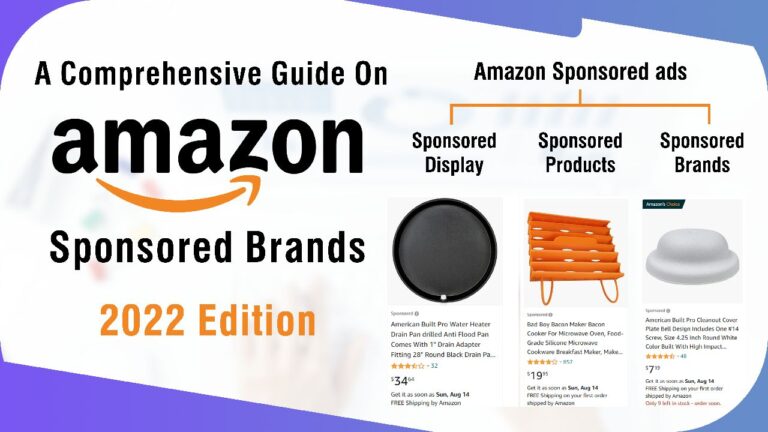Having high-quality product photos that accurately depict your products is essential if you sell on Amazon. Customers rely on photographs to help them decide which products to buy, therefore it’s critical that your images are crystal clear, well-lit, and cover every angle of the object. We’ll provide some advice on how to prepare your photos for Amazon in this article.
To ensure that your products are visible in search results and that customers can easily see what you provide, optimize your product photos on Amazon. By making it simpler for customers to understand what you have to offer and fostering a sense of trust in your business, images can also help raise conversion rates.
The term “image optimization” refers to all the steps you can take to increase the visibility of your photographs on Amazon. This entails incorporating pertinent keywords and alt text as well as making sure the picture file is the appropriate size and kind.
This can help you raise the likelihood that your photographs will show up in the search results on Amazon and get clicked, which could result in increased sales.
Contents
Importance of Optimising Amazon Images
Even though one image might not significantly boost your sales, it can still be very important to your business.
This is particularly true for B2B sales when a customer’s decision-making process can be influenced by visuals to the extent of 80%. There are many advantages to optimizing your photographs.
- Consumers benefit from knowing what they are clicking on. Images allow consumers to see exactly what they are purchasing, which can increase their level of confidence.
- Your product gains a competitive edge as a result. The likelihood that your goods will appear in Amazon’s search results increases when you optimize your photos, making it simpler for potential customers to find your product.
- Your goods sales might go up as a result. Customers are more inclined to buy from you when they feel more confident about their purchase.
While still important, bullets, descriptions, and brand information can aid in sales conversion. The best photographs, however, will provide you with the best value for your money.
What are Amazon Lifestyle Images and Why are They Important?
In order to effectively express the advantages of utilizing your product, lifestyle photographs must be included. If done well, they should also emotionally impact viewers (in a good way). A need prompts people to start purchasing. However, they use emotion to determine what goods to buy.
Despite the fact that not all sellers utilize it, an Amazon lifestyle image is essentially a picture of a product in use. With only a quick glance at this image, you as a customer may envision yourself utilizing the goods. When you go down and past the “product description,” these photographs can be seen on Amazon pages.
Although not all vendors utilize them, any shrewd seller would sign up for these photographs because they provide the customer with a chance to preview how they would appear after using your goods. The spectator feels something when they view lifestyle photos. And since we already know that emotions are what sell products, lifestyle photos are important. Since lifestyle photographs are enormous, full-size images, you can’t truly alter them. They have to have the ideal shape, size, and measurements. This is your opportunity to sell the product by allowing a consumer to experience it simply by viewing a graphic. Therefore, it is essential that you only use the best lifestyle image as your image for your Amazon product listing.
We are aware that organizing a photo session for the products and then editing the images to make them stand out from the competition may be a little excessive. To engage a designer, you would often need to invest a lot of time as well as cash. You can create the best lifestyle images for Amazon Listing in 3 steps:
- Choose a template you love. Browse and choose from a variety of lifestyle image templates in our collection. You can conduct a search using your specialization or a subject that appeals to your brand. Each of our templates is packaged in a set with a product image, a comparative image, etc. If you’re more creatively inclined, you can alternatively choose a blank canvas and start fresh with your design.
- Create a lifestyle image that is uniquely yours by personalizing it. Change the font after adding your material and alter the hues of your brand with a single click. You have the option of creating your own pages or using those found in the bundle you’ve chosen. Finally, add fantastic images to your lifestyle image to make your material come to life.
- Work with your team, the content writer, and even the designers to collaborate on, share, and export your lifestyle image. Once your lifestyle image is complete, you can utilize it in marketing campaigns to increase lead generation, provide valuable content, and more.
How do Impressions and Click Through Rates Increases After Optimizing Images?
Product and alternate photos take on a lot more significance when it comes to Amazon and its product listings. Along with informing clients about the goods, the top-notch photos and vibrant infographics also help to increase sales.
CTR (Click Through Rate) and CR (Conversion Rate) criteria are also included in Amazon’s A9 algorithm. In other words, your chances of having your product listings appear at the top will increase with the number of clicks and purchases made on your goods. Images play a critical function in sales since only when the pictures are incredibly impressive do more people click on the product.
There are technical specifications for each element on this planet that must be taken into account. Similar to how Amazon places more emphasis on the technical aspect, make an effort to meet the technical specifications for the photos that Amazon lists. Here is a list you might want to think about:
- Image Size: A single side should be 1600 pixels wide for Amazon images. 500 pixels is the minimum and 10,000 pixels is the maximum image dimension on the longest side. The range of 500 to 10,000 pixels must therefore be displayed.
- Image Ratio: Using a square image with a 1:1 aspect ratio and dimensions of 2000*2000 is advised by Amazon. Additionally, Amazon permits up to a 5:1 zoom, which is the maximum zoom.
- Image Frame: 85% of the available image frame should be taken up by the product image. The photographs will be disregarded as a result if they take up 100% or 50% of the frame.
- Background Color: A completely white background should be used while positioning and clicking on the Amazon product photos.
- Color Mode: Amazon uses sRGB (Standard Red, Green, and Blue) and CMYK as its color modes (Cyan, Magenta, Yellow, and Key Black).
- File Format: You can utilize JPEG, PNG, GIF, or TIFF files as your file format. For Amazon Images, JPEG is the format of choice. Each image’s file size must not exceed 10MB.
It is due to the dazzling and engaging product and alternative visuals that a product displays. With the right size, resolution, and other standards in mind, image optimization is advancing and giving clients high-quality products. The image optimization stage allows for a check on whether or not the product listing and its photographs can rank highly in searches.
To improve visibility and, by extension, ranking, the various picture components should be adjusted. Along with the users and product category, the aspects are also influenced by each other. The following is an introduction to a few of the common elements that must be optimized.
- Product Image (Quality): The goal should be to give users high-quality Amazon photos. Keep in mind and adhere to the requirements for product images. Up to eight extra photos can be added to your product. To enable the zoom option, maintain your photographs at a high resolution.
- Product In Use & Packaging: Display the visuals and the components of the product while it is being used in various scenarios. Display a variety of perspectives and a closeup of the product. Tell the consumer about the product’s components and packaging as well.
- Videos of the products: The videos provide customers with a preview of the goods and inform them of their benefits. Include “how to use” and “unboxing” videos to interact with customers in-depth. Customers will have a deeper grasp of the goods if there are visuals in the films shot from various perspectives.
Requirement for Amazon-Ready Product Photography
It’s not enough to just take a picture against a white background. There are many methods that can be employed to enhance the caliber and essence being communicated to the users. Some of the Amazon image guidelines are mentioned below:
- Before organizing a shoot, take Amazon’s technical specifications into consideration. The pixel size, dimensions, backdrop color, color mode, and file formats. Take raw photographs to make it simpler to resize them to meet the designated pixel area.
- Place the proper lighting since the ideal lighting configuration may transform any space. On top searches, it could result in a boring product list. Whenever possible, snap photos in natural light since it brings out the essence of the object.
- Displaying closeups and photos from various angles will help to demonstrate the goods from various angles. As the customer hasn’t really handled the product, they are able to connect with it more deeply through photos, which improves the overall experience.
- To prevent wobbly and grainy shots, use a tripod stand or a stable surface. Your camera won’t move while you take pictures using a tripod, and the pictures you get will be clear and of excellent quality.
- Avoid adding extra decorations or accessories solely to make your product look nicer. Additionally, adding things to makes your primary offering appear boring may turn off customers.
Useful Tips for Image Optimization
Images aid your clients in making purchasing decisions, which raises your search engine ranking.
Top Techniques: Pictures decide whether you want to show up on page 1 or page 10 of the results. Here are a few recommendations for optimal practices in image optimization.
- Make Your Main Image Shine: Highlight the product and abide by Amazon’s image standards. Utilize the captivating qualities of a white background by integrating closeups and various angles.
- Fill Every Space: Fill every available area of the frame with pertinent text and images. Include infographics, films, and lifestyle photographs with context rather than stuffing the page.
- Exemplify The Bullets: For indexing and ranking in searches, the title, bullets, and features are quite important. In your pictures, infographics, and A+ material, emphasize the bullets.
- Include a Variety of Photographs: Include a selection of images that give the customer a complete 360-degree perspective of the product. For a better user experience, activate the highest zoom limit as well, allowing the buyer to even see the product’s thread.
- Spell Check: Check your spelling before moving on because it’s quite simple to do so. Grammatical mistakes in your product listings or image captions present an unprofessional impression.
- Use Various Angles: Using varying angles while photographing your merchandise is another crucial piece of advice. You may post up to 8 extra photographs per product listing in addition to the primary one. These photos could be close-ups of various product features or vistas (e.g., front, back, side). Customers will have a clearer understanding of the goods and be better able to decide what to buy as a result.
- Amazon Infographics Images Services: Including infographics in your product photos can be beneficial. A graphic that presents information or data, typically in the form of charts or graphs, is known as an infographic. The qualities or advantages of your product can be emphasized through infographics. If you’re selling computers, for instance, you might add an infographic that contrasts your model’s specifications with those of other types of computers available on the market.
- Make Sure Your Images Are High-Quality and Informative: You’ll Also Want to Make Sure Your Images Are optimized for search. This entails putting keywords in the file names and alt text of your photographs. Your products’ photos will show up in the search results on Amazon when buyers conduct product searches. Including keywords in the alt text and file names of your photographs will make it more likely that they will show up in relevant search results.
- Test Different Photos to See What Works: Since not all images are effective for all products, you should test several images to determine which ones are. You can utilize several perspectives and positions to generate various variants of the same image.
- Include Product Specific Information: Your photos should be not only clear but also simple to interpret. Be sure to provide information on the goods, including their name, brand, description, and cost. As a result, customers will be able to quickly understand what they’re looking at. This information can only be displayed on the supplemental photos, though. Extra graphics cannot be inserted into the main pictures. This applies to branding such as “stamps of approval,” logos, text describing the characteristics or qualities of a product, delivery alternatives, copyright notices, email addresses, and any type of watermark.
- Review and Rate the Products: You can include product reviews and ratings if you’re selling an item that’s used frequently, like a kitchen appliance. This may boost the buying confidence of customers.
- Use Pertinent Keywords: Include pertinent keywords in your image optimization efforts. People will find your photographs when looking for products more readily as a result. There are some tricks in this post that can help you avoid using a specific tool, but if you want to be wise with your keyword strategy and use data for one of the most important aspects of Amazon SEO, we advise that you follow this workflow that incorporates keyword insights from the Keyword Wizard tool for Amazon.
- Employ Product Videos: Keep in mind that using videos is another technique to improve your product. Each video you upload to a product listing can be up to five minutes long and contain up to five video files. Customers can easily be shown how your product functions or its characteristics by using videos. They can also be used to respond to queries that are commonly posed regarding the product.
The benefit of having increased conversion chances is given to Amazon products that include lifestyle photographs on the product page as they are by default regarded as leading products. You already have a significant disadvantage if you do not provide consumers with such photographs, as opposed to your rivals who may be employing lifestyle imagery.
For any online product listing, images are a necessary component. You may develop fantastic Amazon product photos by using the aforementioned advice to increase the number of items you sell. You may enhance sales and draw in more clients by using compelling, educational, and well-optimized graphics. As a result, invest some time in improving your product photos and watch how it affects your company.