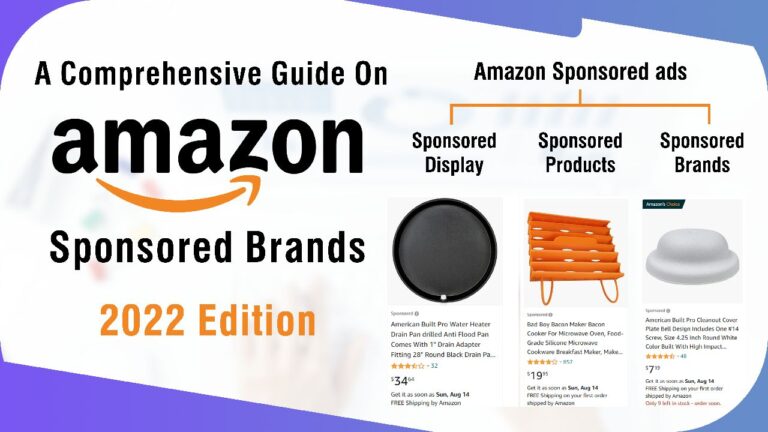An online store that is created and customized using Amazon’s marketplace platform is referred to as having an Amazon Store Design. For the purpose of displaying their goods and giving customers a more specialized shopping experience, Amazon lets vendors build their own branded storefronts on the marketplace. A dedicated brand location on Amazon can be made using Amazon Stores, a free self-service advertising solution. By displaying all of your products in one convenient location, creating a store is a fantastic way to raise brand awareness.
Only Amazon Sellers had access to Stores in the past. Anyone who is a registered member of Amazon’s Brand Registry can now open an Amazon Store.
A multipage Amazon Store setup can be easily created using pre-made templates or easy drag-and-drop tiles. Your photos, videos, and descriptions can be added to your store to make it more unique.
Contents
- 1 Top 6 Benefits of Amazon Store
- 2 Who Can Create an Amazon Store?
- 3 Reasons to Create an Amazon Store
- 4 What are the Amazon Store’s Main Features?
- 5 How Do Amazon Stores Operate?
- 6 Tips to Create Good Amazon Store Graphics
- 7 Steps Involved in the Creation of the Amazon Store
- 8 What is the Time Frame for Building an Amazon Store?
Top 6 Benefits of Amazon Store
- Curated brand destination – Your Amazon Store setup informs customers about your brand while showing your top-selling goods. Customers may browse your whole product selection in your Store without having to look for each one of your products separately.
- No competitor advertisements – Freedom from competitor ads is one of the main advantages of running an Amazon Store. On Amazon search results in pages and even on product listings, sponsored products, and sponsored brands can provide a lot of diversions. But customers will only see your brand in your store.
- Be imaginative – You have the chance to exercise your marketing imagination by creating eye-catching photos, infographics, or even movies for your goods. We all understand the significance of your primary product photographs and your A+ content; now, you’ll have even more room to fully tailor the appearance and feel of your business.
- Drive customers to your storefront immediately – You can guide visitors to your Amazon Store setup with Sponsored Brands or Sponsored Display Advertising. You can direct customers away from your competitors’ items by doing this. To drive visitors to your store, you can also employ email marketing or your personal social media accounts.
- Add a number of pages and categories – You can make subpages to host your brand’s various product subcategories if there are any. If you sell a variety of kitchen equipment, for instance, you may create sites specifically for coffee makers, toaster ovens, air fryers, and other product categories.
- Store insights dashboard – You can use the dashboard to learn more about your store’s traffic sources, sales performance, page views, and other things. You can accurately decide how to sell your products and store using these KPIs.
Who Can Create an Amazon Store?
You should have signed up for the Amazon Brand Registry program before creating an Amazon Store. It is available and cost-free for:
- Sellers
- Agencies
- Vendors
Keep in mind that opening a store doesn’t need you to run ads on Amazon.
Reasons to Create an Amazon Store
To increase customer involvement, Amazon Stores are primarily created. It is suitable and handy for customers to shop because it was designed as a location where consumers can learn about various brands and purchase various products.
An exceptional brand-centric buying experience is offered via a “Store” on desktop and mobile devices.
Shoppers’ experiences are improved by Amazon Store management, through:
- Improving the mobile experience
- Maximizing traffic from both internal and external sources.
- Raising the volume of sales through improving organic results in the Amazon SERPs (Search Engine Page Results).
- Giving you a chance to introduce new audiences to your brand.
- Promoting your goods to all of your current consumers
Using Amazon Stores, you can easily create pages that you can customize and that only feature a small selection of products. A slideshow with images, text, a video, and other content kinds is an option. It is therefore excellent for launching new products.
What are the Amazon Store’s Main Features?
- Unique Design: With Stores, you can choose your design from a variety of templates with various store layouts and adjustable features to make sure that your brand presents itself to customers in the “best” way possible.
- Bespoke Curation: To enhance your consumers’ shopping experiences, you can showcase a hand-selected or dynamic group of products with enticing optional multimedia material.
- Integrated Promotions: You are free to use the social media sharing buttons and other built-in social features that are connected to a variety of integrated promotional extensions, such as Headline Search Advertising. Traffic to the store is increased by this.
- Multi-pages: Creating several pages with a maximum of three tiers in Amazon Stores allows you to showcase both your brand and your products. Depending on the requirements of your company, you can alter the buying experience.
- Self-Service Builder: Shops provides you with an easy-to-use builder that encourages you to create the most engaging possible setup. The templates are easy to use and straightforward. These can be streamlined to produce an outstanding experience and are freely available.
- Rich media: By including rich media and information, such as graphics and text, helps to elevate the buying experience. A seller only needs to go into their Amazon Marketing Service account and choose the Stores page to launch their own Amazon Store.
- No coding is necessary: You don’t need to be skilled in coding or programming to make one because there are a variety of templates to select from. Without creating a single line of code, you can promote your business and products on Amazon for free using text, photos, and videos.
How Do Amazon Stores Operate?
- Display your brand’s history and products. You can make it easier for customers to find your product line and related products on Amazon.
- Create your brand store however you like. No coding knowledge is necessary. Without knowing any code, you can build a fully personalized, rich, and multi-page store using pre-designed templates or drag-and-drop tiles.
- Acquire your own domain name. With an easy-to-remember and distinctive Amazon URL, you may encourage customers to visit your Amazon Store setup through advertisements and other marketing initiatives conducted outside of Amazon.
- Make use of Shop Insights to enhance your marketing efforts. You can determine the sources of traffic and sales from your Amazon Store thanks to insights. When you have access to these metrics, you’ll be able to improve and thrive.
Tips to Create Good Amazon Store Graphics
- Use Brand Analytics to track your sales progress.
Once your branded storefront has been published, you can use the Brand Analytics tool to track your progress. To acquire insights into Amazon’s conversions, sales, search phrases, and other various metrics, many resellers and brands frequently purchase third-party technologies. Brand Analytics, on the other hand, is a product from Amazon that is specifically made to give genuine data to all registered brands. It displays details on:
- Leading search terms or keywords that can increase conversions for specific products and categories.
- Keywords used in the products of your rivals.
You may also view the metrics for the top-performing keywords and the top 3 products that have generated sales for each search term. Now, this is a crucial detail that no independent instrument will be able to provide. It gives companies the ability to identify the precise phrases that customers are using to find products and services and which might increase revenue. Companies may make better and more inventive adverts by utilizing this information to enhance their product pages. Moreover, Brand Analytics offers information for product comparisons. It also displays the products that prospective customers compared to yours and further displays whether a compared product generated a sale. This knowledge is excellent for creating targeted adverts and researching those of your competitors.
- Use Amazon Advertising strategically to boost your product sales.
One of the best strategies to boost your product sales is through advertising. an improved advertising platform.
- Showcase your items and incorporate the history of your brand.
It is crucial to adhere to a few best practices that inform, assist, and motivate potential customers to find both your brand and your products.
- Be consistent with your Store’s messaging, visual identity, and tone.
- To emphasize brand differentiators, provide interesting and detailed material.
- Ensure that your store’s navigation is simple to use and explore.
- Choose a template.
A variety of pre-made storefront templates are available from Amazon. Choose a template that most accurately represents your brand and your available products. Each template can be modified to meet your unique requirements.
- Employ Pictures of the Best Quality.
To draw in and keep clients’ attention, high-quality photographs are essential. Use photos that show off your products in their best possible light and have a neat, businesslike appearance. Do not use photographs that are pixelated or hazy.
- Product titles should be descriptive.
To make sure that customers know what your items are about, give them meaningful product names. For search engine optimization, titles need to be brief, precise, and filled with pertinent keywords.
Steps Involved in the Creation of the Amazon Store
- Set up an Amazon Seller Account: The first step is to register for an Amazon seller account. You can create a seller account using an existing Amazon account if you already have one. If not, one will need to be made.
- Choose a Name for Your Store: Give your Amazon Store setup a name. Customers will notice this name when they visit your store.
- Create Your Store: You can choose from a variety of store templates offered by Amazon. Choose a template that blends well with the branding and decor of your store. To make your store more unique, you may also add images, text, and videos to the template.
- Add Products: You must first create product listings to add products to your Amazon Store. This entails including pricing, photos, and information about the goods. Using Amazon’s bulk listing capabilities, you can generate product listings manually or upload them in masse.
- Set up your payment and shipping methods: You must configure your Amazon Store’s payment and shipping methods. Customers have access to a number of payment methods on Amazon, including debit cards, credit cards, and Amazon Pay. You must also choose your shipping options, prices, and delivery schedules.
- Optimize Your Store for SEO: Your store needs to be optimized for search engines (SEO) if you want to be sure that it can be found on Amazon. Including keywords in your product listings and store, pages are one way to do this.
- Launch Your Shop: When you have finished the aforementioned procedures, your Amazon Store is ready to be launched. Before putting it public, Amazon will check your store to make sure it complies with its policies.
- Market Your Shop: To get people to visit your Amazon Store, you need to spread the word about it using a variety of platforms, including social media, email marketing, and advertising. Also, you can take advantage of Amazon’s promotional initiatives like Lightning Deals and Discounts.
- Maintain Your Store: You must continue to manage your Amazon Store setup after it has been launched. This includes maintaining your product listings, answering client inquiries, and keeping an eye on your performance and sales analytics.
What is the Time Frame for Building an Amazon Store?
The time it takes to create your Store will be fully determined by:
- Your organizational needs
- What you intend to produce
- Exactly how do you intend to present your collection
To make things simpler, Amazon offers many pre-made design templates & tiles. You don’t need to write any code to create them, and they take little time. You will need to submit it to Amazon for a review and approval process after everything is set up and ready to publish. Before going live, Amazon reviews the built Store. They take this action to maintain high standards and guarantee that customers have a convenient shopping experience.
Customers on Amazon may discover and learn about various brands and the large selection of products they offer by using Shops. Brands can engage customers with a focused and rich shopping experience in stores. Metrics on traffic, sales, and engagement levels allow brands to track their success over time.