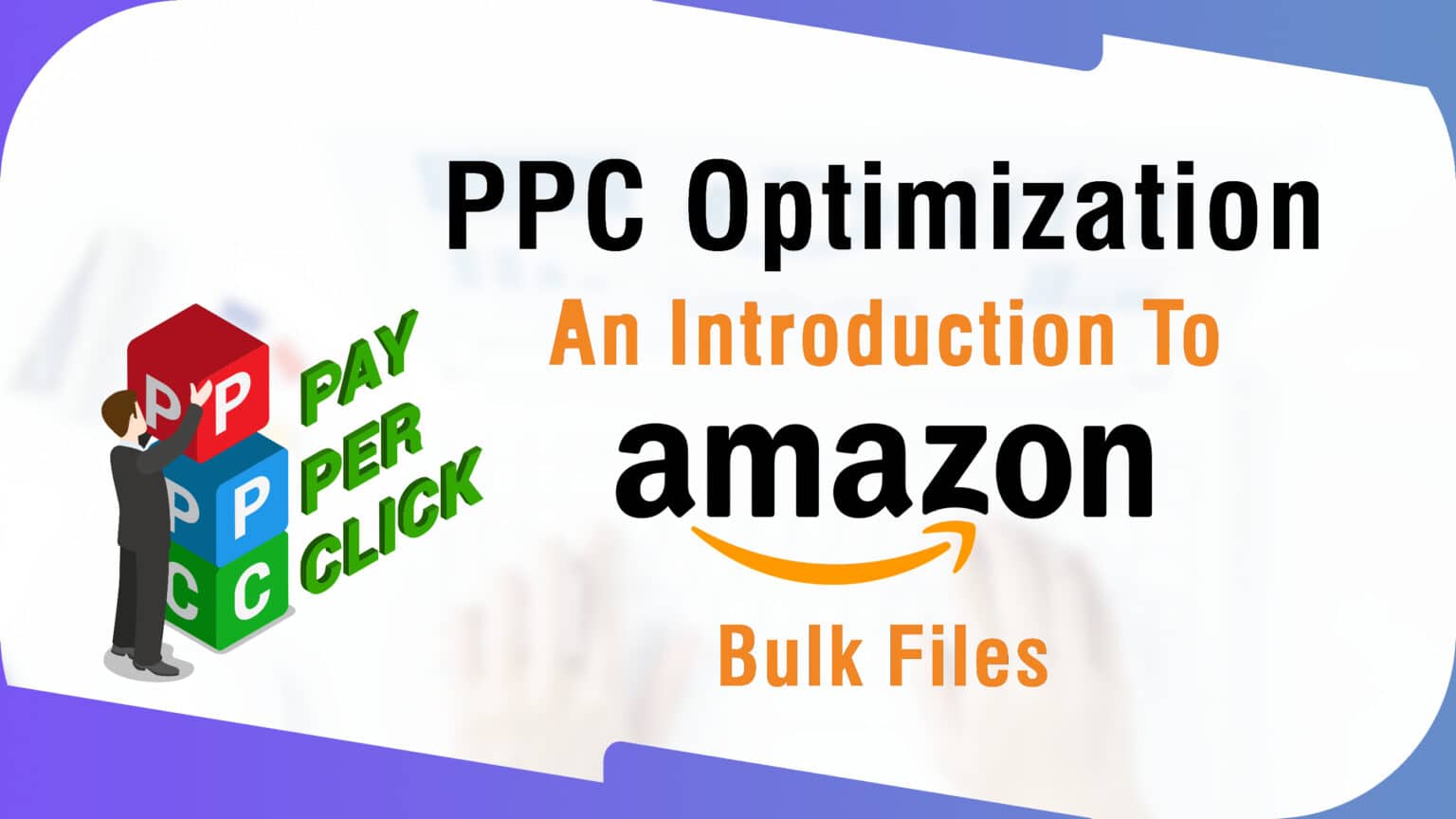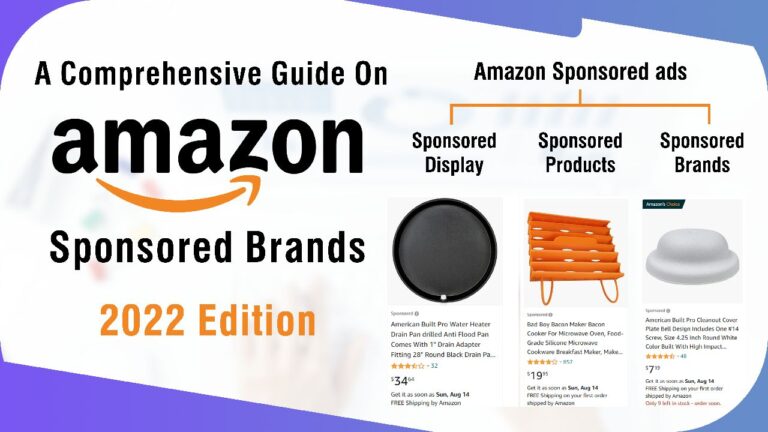What are Amazon Bulk Files?
Bulk files are simple spreadsheet-based files that help advertisers to create, manage, and optimize multiple PPC campaigns at scale without having to do all of this manually. It is an excellent solution for saving time and effort when you’re managing changes across a large number of campaigns, ad groups, ads, keywords, and product attribute targets.
Where Can You Find Them?
Bulk files are found in every seller account under “Bulk Operations.” There are just so many actions that you can take to efficiently manage campaigns while reducing your workload. Even if you’re new to advertising, you can still pick up its nuances and excel in it within a short time. All you have to do is download the file with your desired date range, introduce the required changes, and afterward, upload it back to update your campaigns.
Why Should You Use Amazon Bulk Files?
- It helps you find everything you want right from keywords and placements to ads and campaigns through a few filters.
- It is a robust multifunctional tool that allows you to take care of bid optimization, reporting, pausing keywords, negative harvesting and so much more.
- These spreadsheets are home to magnificent amounts of data for up to 60 days.
- Delivers results by downloading performance metrics against respective campaigns and optimizing them at scale
- Gives you the ability to work offline by editing your bulksheet locally
How Can You Use Bulk Files?
There are three main ways to use Amazon bulk files:
Regular optimization: When you have a massive number of campaigns running at a time, you cannot imagine managing them manually, can you? Just think about the amount of time and concentration you will require. But if these tasks are not done quickly, you and your campaigns’ performances will be lagging behind.
Bulk files can efficiently take care of tasks like Bid & Placement optimization, Pausing/enabling Keywords & SKUs, Negative keyword harvesting, Negative Product harvesting, and adding new SKUs to existing campaigns.
Campaign Creation: You must use bulk files to create your campaign when you have just started out with your Amazon account or have a new product launch and looking to create multiple new campaigns. Start humble by creating a few campaigns and go on to become an expert in optimization by using the following tips:
- Use simple Excel formulas to ready required templates to escape the need of filling out all the fields manually.
- Create multiple campaigns with a single upload by adding required lines below previously created ones.
- Check if all column names are correct.
Reporting
Using just a few filters and clicks, you can create different reports from Amazon bulk files that help in assessing the performance of your ad groups, ads, and keywords for a particular period of time.
These reports help you create custom reports for yourself and your clients and serve as the base for any changes to be made down the line.
Final Thoughts
Campaigns often need to be analyzed and optimized quickly, and with bulk files, you can do that in real time. Certainly, using these spreadsheets may seem quite intimidating at the beginning with actions like pausing thousands of words and creating plenty of new campaigns all at the same time. But once you get the hang of it, it only automates your approach towards optimization even further.
Though the display of information in Amazon bulk files is not very interesting and you won’t receive suggested bids for specific keywords as you would get from the advertising console, you will still be able to gauge if your PPC performance is up to the mark across all campaigns things right and will be able to drive your sales.