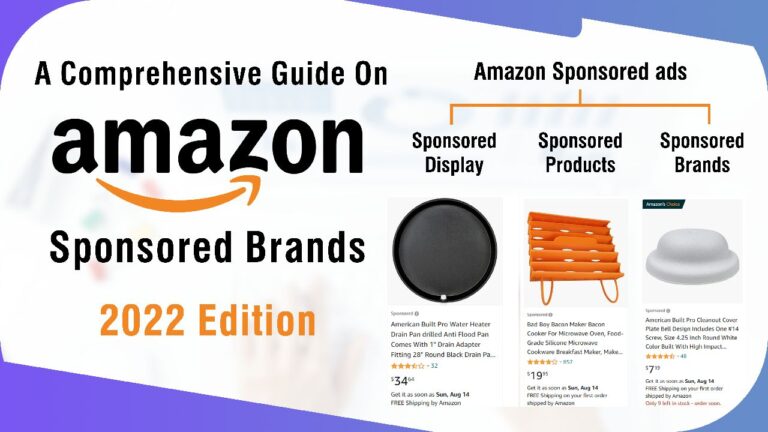As part of the process of optimizing your Amazon product listing, adding keywords is crucial.
When incorporating Amazon keywords into a product listing for optimization, four areas should be the main focus.
- Product Name / Product Title – A product name for an Amazon product listing is frequently referred to as the product title since the text provided for the product name will be displayed as the product title on an Amazon product listing webpage and in the Amazon search results. When adding relevant Amazon keywords, the product title is the most crucial language you can utilize. 200 characters of prime keyword space are available in the product name text entry. Put the most popular and pertinent keywords at the start of the product title. Include as many distinct Amazon keywords as you can in your product title by making the most of all 200 characters.
- Product Key Features – Five text entries make up the Product Key Features for an Amazon product listing. Use any additional keywords not already included in the product title to explain a product’s salient characteristics and advantages in each of these five text boxes. Not only should each essential feature clarify the specifics of the product, but it should also be written in a way that will help the customer decide whether or not to make the purchase.
- Product Description – You can tell the consumer everything there is to know about your product in the product description section. Also, a fantastic place to liberally employ Amazon keywords, the purpose of this part is to persuade customers that your product is the one they should purchase. This section on Amazon has 2,000 characters, so there is plenty of room, but don’t squander it. You should keep in mind that the product title and main features contain all the keywords you need.
- Amazon Backend Keywords – Keyword Search Terms – Additional keywords that aren’t currently included in the title, key features, and description can be added using the Search Terms text input in the Keywords area of the product listing backend editor. There should be no commas and just distinct words in the text that is entered. There are fewer than 250 bytes available for the search words field. There isn’t much room, but it does provide you with one last chance to add extra keywords. Since the search terms text is not displayed anywhere publicly on the product listing web page, there is no need to care about how readable the content is.
Relevant keywords should be included in each of these places, however, the most popular Amazon keywords should be utilized in the Product Title first, followed by the Product Key Features, the Product Description, and finally the Keyword Search Terms.
Customers won’t click and purchase if the material is not engaging, which will lower click-through and conversion rates. Include the keywords in the back-end search phrases instead of the front-end (such as the title and bullet points) if it makes sense to do so.