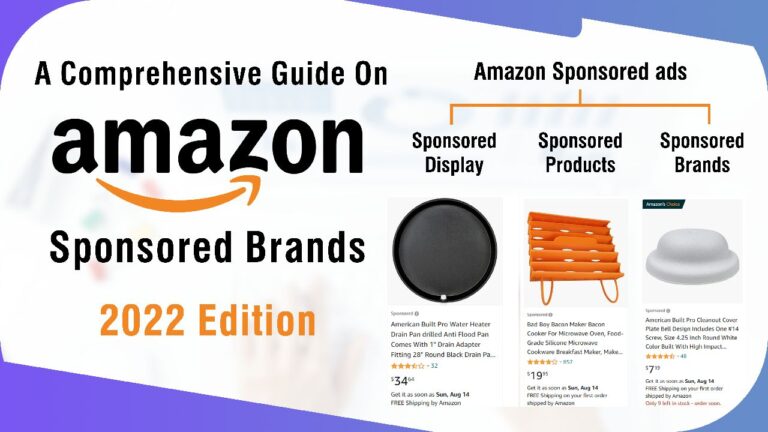Starting an eCommerce business is difficult and requires numerous processes and decisions to be made at the proper moment.
Shopify is an all-in-one eCommerce platform. Setting up eCommerce with Shopify is highly preferred owing to its user friendly approach. What’s more, it’s ideal for merchants who are just starting with an online business.
The Main Reason Why to Set up eCommerce with Shopify
- Shopify is far less expensive than hiring someone to construct the store for you. Not to mention that it is more dependable in the long run.
- You may write your product descriptions with Shopify, and these will appear when customers search for these keywords on Google (and other search engines).
How to Set up eCommerce on Shopify?
There is a reason why Shopify is such a well-liked website builder. The ease with which you can launch your first internet store is possibly the main factor. It is easy to start an eCommerce website with Shopify.
- Signup with Shopify
All you have to do to begin utilizing Shopify is create an account. Go to Shopify’s website and select the Get Started link. Enter the store name, password, and email address of your choice.
After clicking Next, describe yourself to Shopify by mentioning your sales goals and whether you’re already selling. When finished, click the Enter My Store button.
You are prompted to provide personal data on the following page, including your name, address, and phone number, which are all necessary to set up currencies and tax rates.
- Add a Product to Your Shopify Store
The software will take you right to the admin screen for your new website once you have signed up for Shopify correctly. You can begin personalizing your store and adding products for your consumers to look through here.
- Customize Your Shopify Website’s Look
Return to the main dashboard and click the Customize Your Site’s Look button. You must modify everything in this area, including the colors and logos.
- Setup Your Domain on Shopify
It’s time to choose a domain so that your website may become official and go online after you’ve chosen your template and customized it to your taste.
Return to the dashboard and select the Add a Domain option. This prompts you to choose whether you wish to transfer or register a new domain. Select the domain you want to buy and follow the on-screen instructions. You must also make clear the Shopify payment option you want to use.
- Make Your Payment Processor Active
Toggle the Payments tab to the left of the dashboard. You can choose from dozens of payment processors in this location.
With the aid of FabOnGo, you may build an e-commerce website supported by robust technologies that assist you in locating clients.