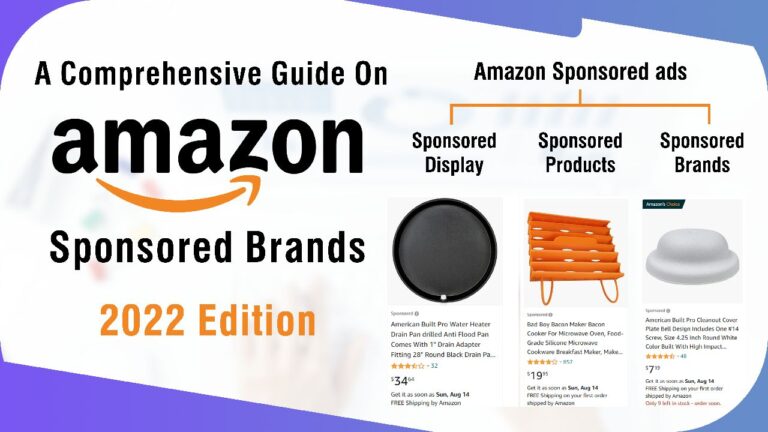What is Amazon Enhanced Brand Content? You may enhance your product listings with extra content using Amazon Enhanced Brand Content. It also goes by the name “A+ Content,” and it enables you to add more images and insert text where you want on your product pages to visually enhance them. It can be used to narrate a tale about your business or product and provide potential buyers with a more in-depth look at it.
Anyone with an Amazon brand registration can produce improved brand content. For your brand name, all you need is an active registered trademark. You can begin using EBC for any of your products registered under your brand after your brand has been established.
If you want to include videos, visual carousels, and improved tables in your EBC, Amazon currently charges for these services. This is referred to as Premium A+ Content or occasionally A++ Content. The remainder is free, though.
How EBC Helps You to Differentiate Your Page?
EBC is a fantastic approach to set your page out from other Amazon product pages with closely related products. The layout of every product page is typically the same, down to the titles, images, descriptions, and reviews. With EBC, you can design several layouts and add more content to your product listings, which can entice customers to stay on them for longer.
According to Amazon, successful use of EBC results in improved conversion rates, more traffic, and higher sales. It is more than that, though. Here are our top three justifications for utilizing EBC:
- Strengthen your unique selling proposition by demonstrating the significance of those qualities. To demonstrate why the features of your products are necessary and valuable, you can make diagrams, infographics, or more visuals.
- Put your customers at the center of the action – Customers are more likely to complete a purchase if they can see their lives with your goods. Customers are more likely to purchase if you provide lifestyle pictures that demonstrate how your product will enhance their quality of life.
- Enhance the purchasing experience – Before making a purchase, customers go through a lengthy decision-making process. By offering information that can aid in their decision-making, you can aid them on this trip.
These Amazon Enhanced Brand Content guidelines are immensely helpful for your brand. This is where you may show potential clients that you are passionate about your products. Visit the BIE website right away to obtain the needed professional support!
______________________________________________________________________