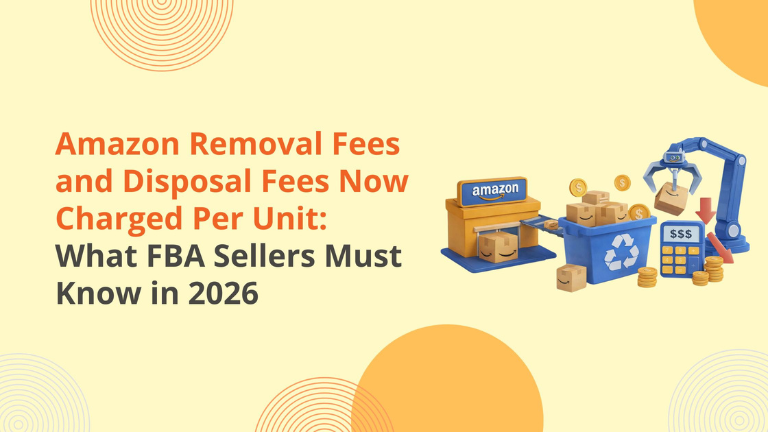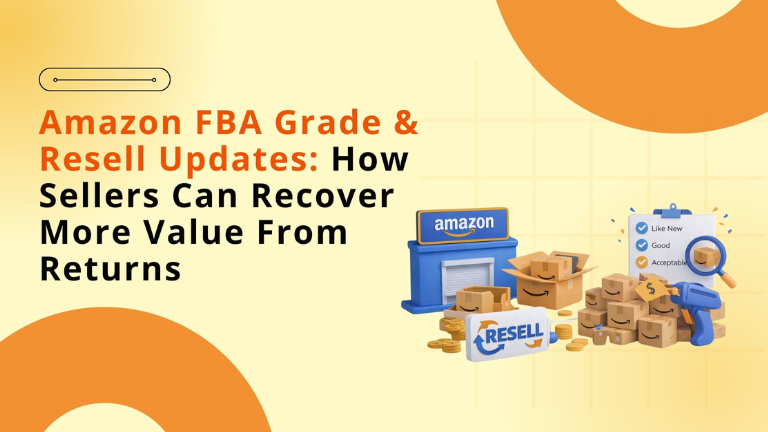Selling lawn and garden products on Amazon can be highly profitable—but it’s also one of the easiest categories to get wrong. At first glance, the Garden & Outdoor category looks simple: strong seasonal demand, repeat purchases, and a wide range of product types. But behind the scenes, this category operates very differently from most standard Amazon niches. Sellers must navigate seasonality-driven demand spikes, dangerous goods and pesticide-related compliance, bulky and oversized fulfillment costs, and inventory risks that can quickly erode margins if not planned correctly. Many Amazon sellers enter this category focused only on product demand, only to face unexpected challenges such as listing suppression due to compliance issues, storage fee overages during off-season months, or sudden stockouts during peak spring demand. Unlike evergreen categories, Garden & Outdoor requires intentional planning around timing, fulfillment strategy, and operational execution, not just keyword research and ads. This guide is written specifically for Amazon sellers who want to build a profitable, scalable Garden & Outdoor business—not just list products and hope for the best. We’ll break down how to choose the right products, meet Amazon’s requirements, plan fulfillment intelligently, and manage inventory throughout the year so you can capitalize on seasonal demand without damaging long-term profitability. Whether you’re launching your first lawn and garden SKU or looking to scale an existing catalog, understanding how this category truly works on Amazon is the difference between short-term sales and sustainable growth. Why Garden & Outdoor is a serious opportunity (and why sellers get burned) The Garden & Outdoor category is one of the most attractive Amazon categories because it combines: Wide product variety (tools, décor, furniture, pest control, planters, accessories) Strong seasonal surges (especially spring/summer) Repeat purchase behavior (refills, seasonal replacements, upgrades) But here’s the uncomfortable truth: Garden & Outdoor is also one of the easiest categories to lose money in while “growing.” The reasons are structural: Demand is seasonal (timing matters) Many products trigger restricted/hazmat workflows (compliance matters) Shipping economics swing wildly with size tier (fulfillment matters) Return/damage rates can spike depending on packaging and expectations (CX matters) The sellers who win treat Garden & Outdoor like an operations strategy—not a product listing project. What to sell (and how to avoid the 3 biggest traps) Trap #1: Compliance and claim risk (pesticides, chemicals, antimicrobial, hazmat) If your product: Kills insects/weeds Contains chemicals/aerosols Makes antimicrobial / mold / bacteria claims Requires special labeling …you should assume it may involve extra scrutiny and required listing attributes. Amazon provides guidance for pesticide marking fields and related requirements in Seller Central. Seller takeaway: Before you invest in inventory, validate: What claims are allowed in your category What attributes are required What documentation you should have ready (even if not requested yet) This is where many brands fail: they build marketing copy first… then Amazon forces a rewrite under time pressure. Trap #2: Seasonality and stockout timing Garden demand often behaves like a wave: Early spring: discovery + trial purchases Peak season: replenishment + upgrades Late season: clearance + slowdowns If you stock out during peak, you lose: Organic rank momentum Ad learning stability Repeat purchase opportunity Seller takeaway: Plan inbound ahead of season, and use restock triggers that match your lead times—not your hopes. Trap #3: Fulfillment economics (standard-size vs bulky) Garden products can be cheap to fulfill (small accessories)… or brutally expensive (bulky furniture, heavy soil-related items, awkward kits). Seller takeaway: You should model profit using: Size tier & shipping Return rate expectation Damage risk Ad cost during season If you don’t do this, you’ll “scale” into a margin ceiling. Fulfillment strategy that actually works for Garden sellers Option A: FBA for speed + scale FBA can work extremely well for: Standard-size tools & accessories Consumables (where compliant) Replenishment-friendly products Bundles and refills Best when you can maintain in-stock rates and protect packaging from FC handling damage. Option B: FBM for bulky or special handling FBM is often a better margin choice when: The item is oversized/bulky FBA fees crush margin The product requires special packaging/handling You have strong 3PL rates Option C: AWD (where eligible) for seasonality buffering For sellers with seasonal inventory patterns, AWD can help you stage inventory and avoid panic restocks—but eligibility and restrictions matter (for example, some programs do not accept dangerous goods). Always confirm eligibility before planning around it. Listing strategy that converts in Garden & Outdoor In this category, buyers ask: “Will this work for my exact use case?” “Is it safe?” “Will it survive outdoors?” “Is it the right size / fit / coverage?” “Will it arrive intact?” So your listing must do 4 jobs: 1) Clarify use case instantly (2-second test) Who it’s for, where it’s used, what problem it solves 2) Prove durability & specs Dimensions, coverage area, compatibility, materials 3) Reduce risk Ssafety guidance where applicable Clear “what’s included” Setup and usage clarity 4) Drive the upgrade path Variations, bundles, refills, accessories If you want help structuring that, this is exactly what we build in our Amazon listing optimization & conversion services. A practical launch checklist (what we recommend to sellers) Here’s a launch system you can apply immediately: Step 1 — Compliance & claim audit Identify restricted claims Validate required listing attributes Prepare documentation folder (labels, SDS where applicable, certifications, etc.) Step 2 — Profit model (pre-launch) Build a margin model including: Landed cost Size-tier fulfillment cost Expected return/damage allowance Ad cost assumptions during season Step 3 — Inventory pacing Set restock triggers Map inbound timelines to seasonal demand Define an exit plan for slow movers (bundles, promos, liquidations, off-Amazon) Step 4 — Conversion stack Image set built around use cases + proof + differentiation A+ for education + cross-sell Storefront collections for seasonal categories Step 5 — PPC that protects margin Start with tight intent targeting Scale only when CVR is stable Use dayparting and placement control during peak bidding periods How Big Internet Ecommerce helps Garden sellers win We help Garden & Outdoor sellers with: Pre-launch compliance screening (so you don’t get