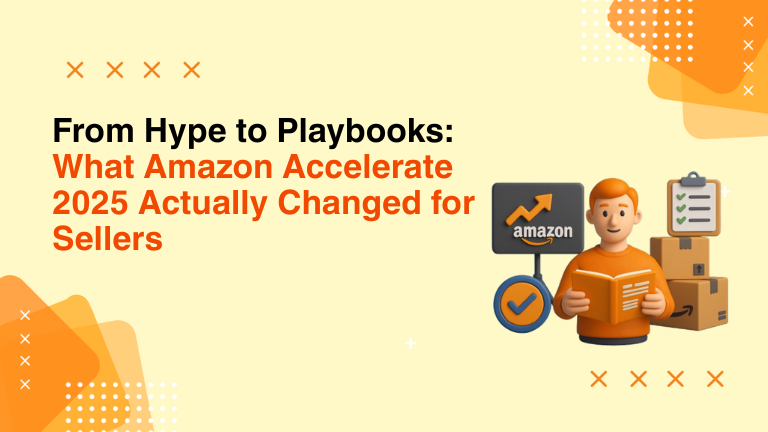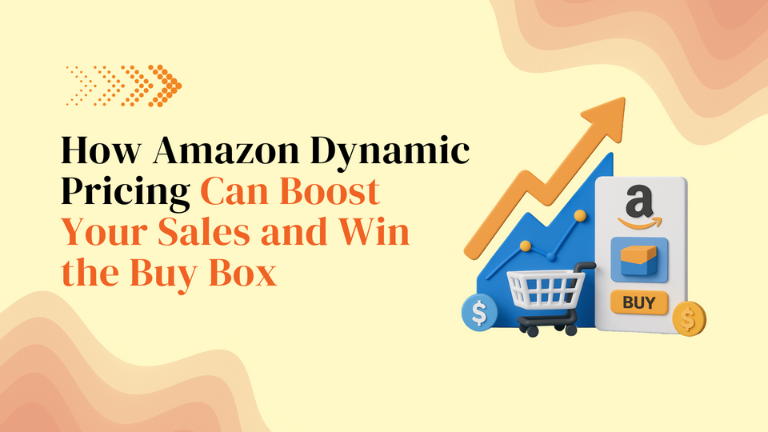’ve run Amazon programs long enough to remember when listing “optimization” meant swapping two adjectives and hoping for the best. Accelerate 2025 felt different: less about shiny tools, more about removing friction in the places we actually bleed time and margin. Below are my annotated takeaways, what launched, how I think it changes day-to-day work, where I’m cautious, and small experiments you can run to verify the upside. The “Agentic” AI Era (useful, if you give it guardrails) Seller Assistant evolves from Q&A to an operational co-pilot What it is: Amazon’s Seller Assistant is graduating from a chat helper to a goal-seeking system that watches your account, reasons across data, and, with approval, executes tasks (listing updates, ads, compliance). Why it matters: This moves “ops” from tickets and checklists to exception handling. The real value is not content drafting; it’s triage (spotting the thing likely to cost you money next week). Where I’m cautious: Autonomy is opt-in, but “approve to execute” can drift into “approve by habit.” Keep change-logs and require a short rationale for any auto-action. Quick experiment: For 2–3 hero ASINs, let the assistant surface three fixes/week; approve one, decline one, request an alternate for one, and compare outcomes. GenAI for listings: create + continuously “Enhance my listing” What it is: Draft high-quality titles/bullets/attributes from a short brief, image, or URL; a companion tool watches shopping trends and nudges updates so pages don’t go stale. Upside: Turns listing care from a one-time project into a maintenance loop, closer to how demand actually changes. Watch-outs: Don’t let AI homogenize voice across a brand family; keep a style guide and ban words you never want to see. Try this: Accept only suggestions that map to review language customers already use; reject anything that introduces new claims. AI-Powered Creative Studio (ads) What it is: An AI-powered creative director that researches your brand, plans, and creates video/image/audio variants; early adopters reported ~+12% sales and 3× CTR (e.g., Bird Buddy). Why it matters: Small teams can finally test creatives at enterprise cadence. Caveats: Scale can tempt you into undisciplined testing. Pre-register your hypotheses; cap concurrent variants. Try this: One hypothesis per asset (e.g., “hands-in-use close-ups lift CTR on mobile”). Ship two 15-sec cuts, not eight. AI for account health, category approvals, and global expansion Flags risky claims before publication, validates docs in minutes, reuses paperwork across markets, and even catches image/claim mismatches. Reality check: This is huge for regulated categories and multi-country brands, but humans still own the risk. Keep a detailed log of what changed, when, and why. AI for inventory & growth Long-term fee warnings, action plans (promo vs removal), and end-to-end event planning (Prime Day) with ongoing adjustments if sales drift. Use case: Free your ops lead from spreadsheet gymnastics so they can negotiate forwarder terms and tiered rebates, things AI can’t (yet) do. Cost & Friction Removal (quiet, but extremely valuable) Custom Analytics + Profit Analytics One workbench with 100+ metrics and SKU-level profitability “GPS,” including price-change simulation and alerts across fees/ads/returns. My take: If you’ve been stitching TACoS, contribution margin, and refunds manually—this is the first native tool that looks like a genuine single source for trade-offs. End of commingling & stickering (brand owners) No more mandatory FBA stickering when you use manufacturer barcodes; Amazon pegs the savings at ~$600M/year. Returns route back to the seller that shipped the unit. Implication: Fewer label ops, fewer “wrong seller” returns. Edge cases: Audit how this behaves on bundles/multipacks and any SKUs with mixed barcoding history. Returns prevention & management Replacement of parts helps reduce “missing part” return claims >70%; direct seller support prevents ~60% of potential returns; partial-refund-keep-it for minor issues. Unified FBA/FBM returns hub. Why I care: This is real margin back, not theoretical efficiency. Support + new Seller Central UX Title edits for brand owners on new listings, faster reimbursements (some in a day), capacity-aware inbound scheduling, “Connect with a Specialist,” and an AI-infused Seller Central with pre-built workflows and personalized dashboards. Net effect: Fewer “delete & relist” dead-ends, faster time-to-fix. C. From idea → launch → scale → fund (and the supply chain to back it) Discover: Opportunity Explorer (major GenAI upgrade) + Launch visibility Surfaces unmet demand (with design briefs and inventory plan) plus a Niche Product Overview with two-year category evolution and a forecast “coming soon.” New launches get enhanced search/Sponsored Products placement, “New Arrival” spotlights, creator partnerships, and optimized network placement. Reality check: Treat this as hypothesis generation. Validate with small-region launches (more details below). Launch: FBA New Selection (enhanced) + Regional Launch, Vine (enhanced), Product Performance Spotlight, AI markdowns + stronger Outlet Regional Launch: Start in one USA region with FBA speed, expand after you get proof. Vine upgrades: Smarter matching with reviewers, more rich media, and pre-launch enrollment so reviews land on day one. Product Performance Spotlight: Real-time AI-powered product coach splitting ads-based traffic vs organic, with custom alerts. AI markdowns & Outlet: Guardrailed markdown cadence; Outlet traffic reportedly surged 500%+ in sales events. How I’d use it: Launch tight, seed reviews early, wire alerts, and pre-write exit ramps for losers (price floors + Outlet plan). Scale: Customer Journey Analytics + interactive A+ Journey Analytics: Pinpoint funnel breaks (e.g., “waterproof” absent from images despite being in copy). Interactive A+: Product links/tags, live price/deal badges, new video, and thematic collections (kits) to lift basket size. My note: Collections let you sell the system (routine, kit), not just a SKU—great for AOV. Fund & Expand: Lending + Amazon Business (B2B) Lending: QuickBooks Capital (rapid eval; on-the-spot approval coming) and Uncapped (LOC up to $5M). B2B: Business customers buy ~70% more units and return ~40% fewer; B2B-only Sponsored Products are reporting 2–3× ROAS; fee incentives for large orders. When to lean in: If your category has multi-unit consumption or procurement cycles (MRO, office, hospitality), B2B targeting is low-hanging fruit. Supply Chain by Amazon (the backbone) Global Warehousing & Distribution: Single global inventory pool near manufacturing; AI pushes stock via