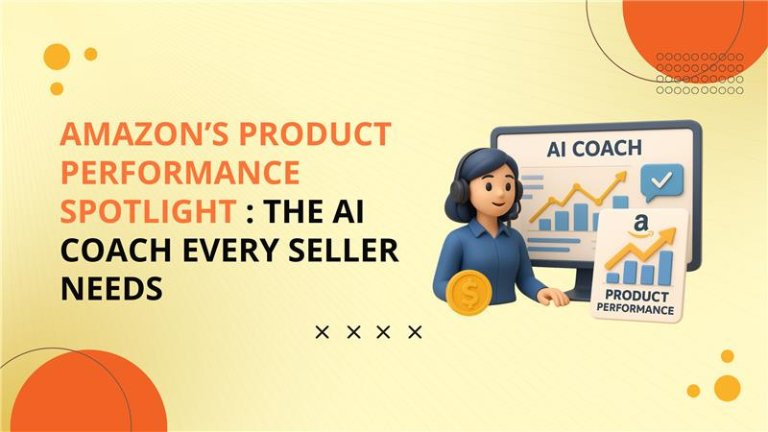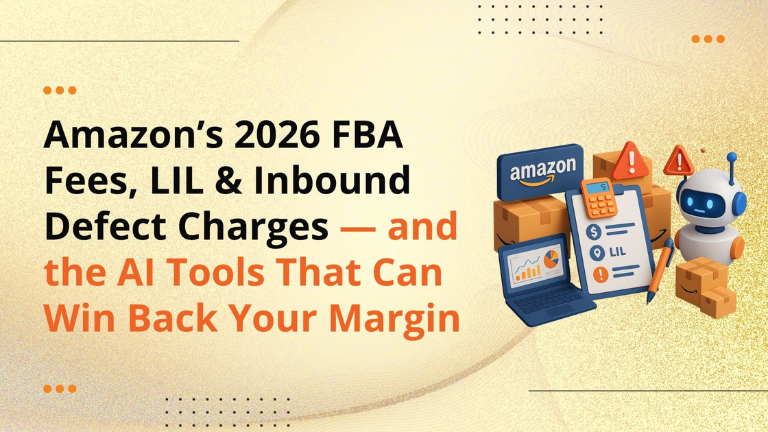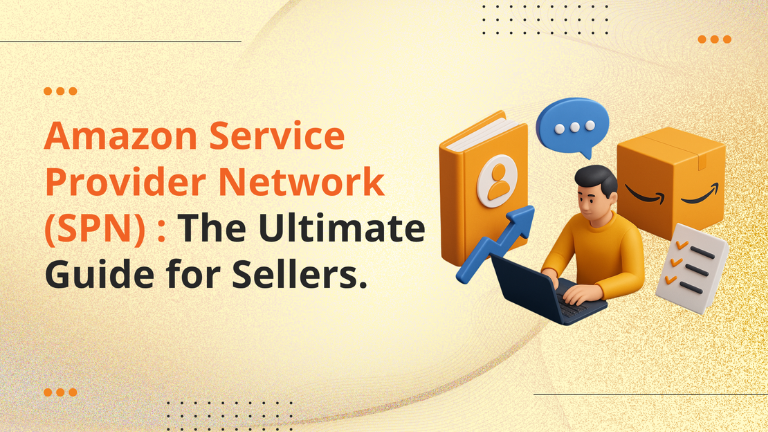Conversion Rate Optimization for Amazon Sellers in 2025: Turn Traffic Into Revenue
Amazon sellers are spending more than ever on ads—but not all that traffic converts. In 2025, the biggest growth lever isn’t more impressions—it’s Conversion Rate Optimization (CRO). CRO helps sellers understand why visitors aren’t buying and how to fix it through content, design, and data-backed decisions. What Is Conversion Rate Optimization? Conversion Rate Optimization (CRO) is the process of improving your store’s ability to convert visitors into buyers. For Amazon sellers, it’s about: Improving CTR-to-CVR flow Aligning ads with product pages Fixing drop-offs in the buying journey CRO blends data analytics, A/B testing, and user experience (UX) design to turn lost clicks into sales. Why CRO Matters in 2025 Amazon’s algorithm rewards high-conversion listings. The higher your CVR, the better your rank and ad efficiency. According to Practical Ecommerce, even a 1% increase in conversion rate can lead to significant margin growth, especially for high-traffic ASINs. CRO improves ROI, builds customer trust, and protects margins amid rising ad costs. Core CRO Strategies for Amazon Sellers 1. Optimize Product Images Show real-world use and multiple angles Add infographics showing benefits Use consistent lighting, color, and branding 2. Strengthen Product Copy Lead with benefits, not specs Include emotional triggers and FAQs Reinforce trust with guarantees and returns policy 3. Use Social Proof Feature verified reviews Add “Best Seller” or “Amazon’s Choice” badges when earned Encourage UGC through post-purchase emails 4. Simplify the Checkout Offer guest checkout and clear shipping timelines Display security seals Offer multiple payment methods and fast delivery options 5. Test & Analyze Conduct A/B testing on listing titles, pricing, and images Use Amazon Experiments and Brand Analytics (CJA) Study scroll maps and click heatmaps for engagement insights Mobile CRO Over 70% of Amazon traffic is mobile. To boost mobile conversions: Optimize for fast load times Simplify layout and navigation Use larger CTAs and readable fonts Include mobile-first infographics How to Track and Measure CRO Success Use Amazon’s Customer Journey Analytics (CJA) and Search Query Performance to monitor funnel metrics. Track: Impressions → Clicks → Conversions Add-to-cart rate Detail page view rate Session-to-order ratio Combine insights with tools like Helium10, DataDive, and BigCom.ai to track long-term CRO ROI. How Big Internet Ecommerce Can Help At BigInternetEcommerce, we specialize in conversion-focused listing design and strategy. Our team can: Audit your ASINs for conversion blockers A/B test product titles, images, and pricing Implement data-backed CRO changes Monitor results using your SP API and CJA data In 2025, CRO isn’t optional—it’s your competitive moat. With the right testing, visuals, and UX flow, Amazon sellers can double their conversions without increasing ad spend. Want to transform your conversion performance? Schedule a CRO strategy call
Conversion Rate Optimization for Amazon Sellers in 2025: Turn Traffic Into Revenue Read More »