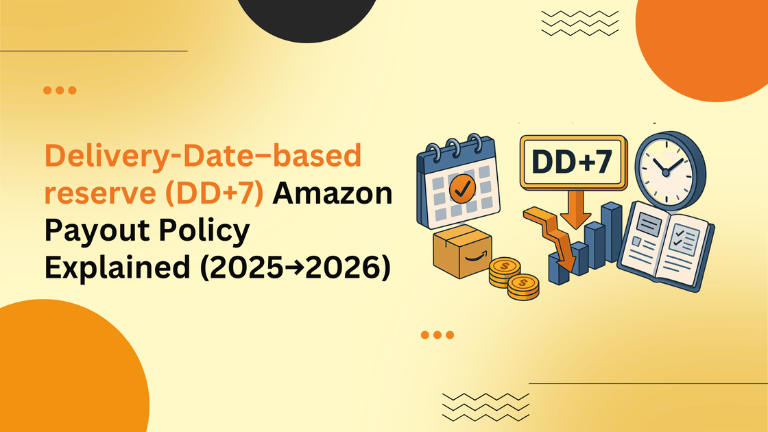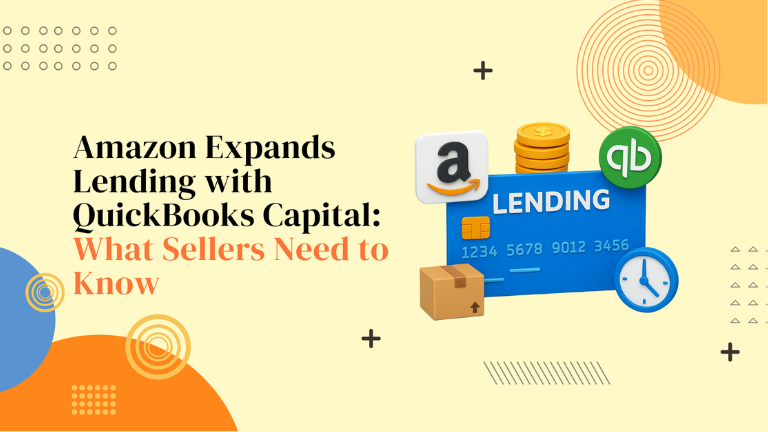Delivery-Date–based reserve (DD+7) Amazon Payout Policy Explained (2025→2026): Cash-Flow Risks, Timelines, and a Seller Playbook
Amazon sellers, take note — a major change is coming that will affect when you actually get paid. Starting March 12, 2026, Amazon will roll out its Delivery-Date–based reserve (DD+7) payout policy, meaning sellers will receive funds seven days after the customer’s delivery date — not when the order ships or when delivery is confirmed. This may sound like a small shift, but for Amazon businesses that rely on steady cash flow to restock inventory, pay suppliers, or fund advertising, those extra seven days can create serious ripple effects. Under Delivery-Date–based reserve (DD+7), Amazon essentially holds your funds in reserve for an additional week to account for potential returns or buyer disputes. While this protects customer experience, it also means sellers need to plan for delayed liquidity, especially during Q4 peaks, Prime Day, or high-volume launches. We’ll break down: What the Delivery-Date–based reserve (DD+7) payout policy really means for Amazon sellers How it impacts cash flow, operations, and account health Practical strategies to prepare your business before it takes effect How Big Internet Ecommerce (BIE) can help you stay profitable under the new timeline By the end, you’ll have a clear roadmap to manage payouts, inventory, and ad spend more strategically — without letting Amazon’s payout delay slow down your growth. What is Delivery-Date–based reserve (DD+7)? Amazon is standardizing a delivery-date–based reserve: funds become eligible 7 days after the order’s confirmed delivery date (“DD+7”), then disburse on your next payout. Amazon’s help page explicitly describes payments based on delivery date with a standard 7-day reserve. Communications and industry coverage indicate expanded enforcement (EU 2025; US targeted for March 12, 2026). What this changes: Under the prior norm, many sellers planned around predictable cycles; Delivery-Date–based reserve (DD+7) ties eligibility to delivery, extending cash lead times — often ~10–12 days from delivery to deposit. How Delivery-Date–based reserve (DD+7) impacts operations Cash flow: Working capital tightens when deposits shift back a week. Inventory: Small POs and stock-outs risk Buy Box/share loss. Ad spend: Aggressive promos during tight windows can drain liquidity. Reporting: Tools can show lower recent revenue/profit because the last week sits in reserve. Concrete timeline example Delivered Oct 1 → eligible Oct 8 → hits bank on your next disbursement/clearing (commonly a few days later). Big Internet Ecommerce’s 6-step Delivery-Date–based reserve (DD+7) playbook (use today) Cash-flow model Rebuild a 13-week cash forecast with Delivery-Date–based reserve (DD+7) offsets by channel and ASIN. Maintain 10–14 days buffer. (If you need a templated sheet, we’ll share it on the call.) Inventory cadence Shorten cycles; stage POs; bias to fast-turn, high-GMROII SKUs. Avoid starving top ASINs. Ad & promo rules Only fund in-stock, profitable ASINs. During tight weeks, focus on ranking-friendly DSP/SB tactics with measured budgets; pause deep couponing until cash clears. Delivery & refunds automation Enable carrier-event alerts and automate refunds within SLA to prevent A-to-Z spikes while cash is tight. Account Health monitoring Watch Late Shipment Rate, ODR, Cancellation Rate weekly; micro-intervene before a review escalates. Working capital (careful use) Consider short-term facilities as a bridge, not a habit; calculate true cost vs margin. (Avoid high-APR “permanent” debt.) FAQs (quick answers) Q1. What is Delivery-Date–based reserve (DD+7)? A1. Delivery date + 7 days before funds become eligible. Q2. When do I actually get money? A2. Often ~10–12 days after delivery depending on cycle/clearing. Q3. Will Amazon extend the reserve beyond 7 days? A3. Reserves can vary by risk/account history; some forums report extensions. Q4. Does this affect reporting? A4. Yes — recent days may look “light” in tools under Delivery-Date–based reserve (DD+7). Q5. Where can I read Amazon’s wording? A5. See Payments based on delivery date help page (Seller Central). How Big Internet Ecommerce (BIE) helps you win under Delivery-Date–based reserve (DD+7) We plug Delivery-Date–based reserve (DD+7) into your cash model, PO schedule, and ad strategy, then install delivery/refund automations and an Account Health watchlist so you scale without liquidity shocks. Explore our Amazon growth services at BigInternetCommerce.com (see Amazon advertising & analytics services for how we align ads with cash cycles). Schedule a strategy call Follow Big Internet Ecommerce (BIE) on Instagram & LinkedIn to stay updated with the latest trends in Amazon selling.