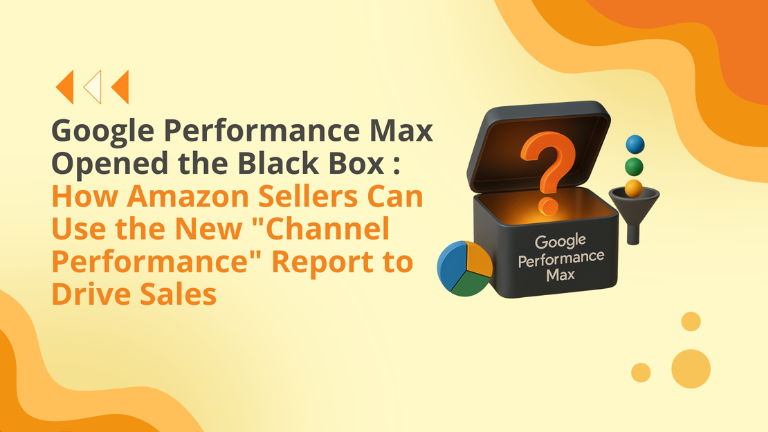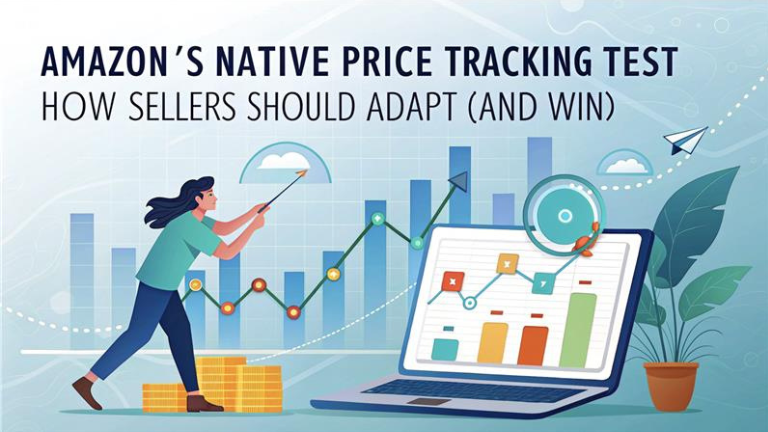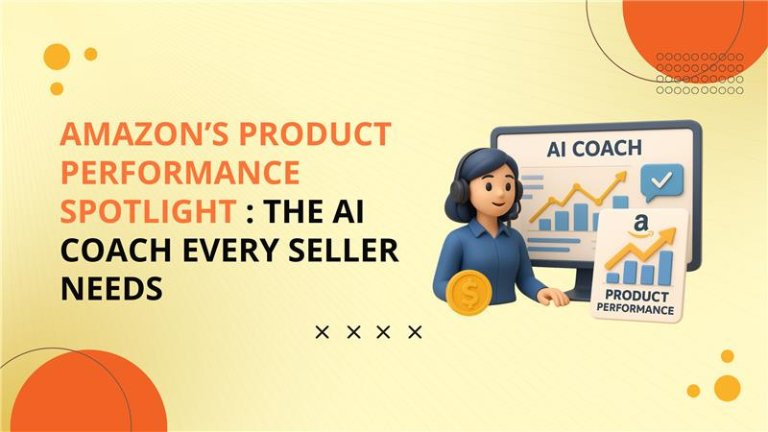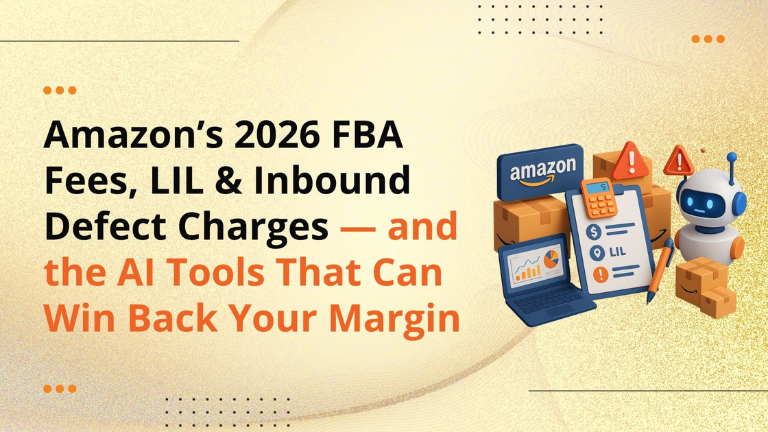Google Performance Max Opened the Black Box: How Amazon Sellers Can Use the New “Channel Performance” Report to Drive Sales
For years, Google’s Performance Max (PMax) has been a double-edged sword: a powerful automation engine trapped inside a “black box”. You could feed it creative and budgets, but you had almost no visibility into which channels—Search, Shopping, YouTube, or Display—were actually receiving that budget or, more importantly, driving conversions. That frustration is finally ending. Google is rolling out the “Channel Performance (Beta)” report, a new insight tool that shows metrics (cost, conversions, conversion value, etc.) broken down by channel. For Amazon sellers, this isn’t just a new report. It’s the key to building a profitable external traffic machine. Here’s the Big Internet Ecommerce (BIE) playbook. Why This Matters for Amazon Sellers This new Performance Max data, on its own, is just a “nice-to-see” dashboard. It becomes an actionable profit lever only when paired with Amazon Attribution. Running external traffic from Google to Amazon without this combination is a critical mistake. You are flying blind, unable to distinguish between: High-Intent Traffic: A user clicking a “Shopping” ad, ready to buy. Low-Intent Traffic: A user passively seeing a “Display” ad, just browsing. Previously, Performance Max blended this data, and your “Cost per Acquisition” was a meaningless average. Now, you can separate them. The New Strategic Loop: Google Data → Amazon Data → Action This new report unlocks a simple, three-step loop to optimize your external ad spend. Analyze the Performance Max Channel Report: Log in to Google Ads and open your Performance Max campaign. In the “Insights” tab, you’ll find the new “Channel Performance” report. You will immediately see which channels are eating your budget vs. which are driving clicks and conversions. (e.g., You see 60% of spend went to “YouTube” but 90% of conversions came from “Shopping.”) Cross-Reference with Amazon Attribution: This is the step most sellers miss. Now, open your Amazon Attribution dashboard. Look at the campaigns you’ve tagged. You can confirm what Google thinks is a conversion (a click) vs. what Amazon knows is a conversion (an Add to Cart or Purchase). (e.g., You confirm the “Shopping” clicks converted at 12% on your Storefront, while the “YouTube” clicks converted at 0.2%.) Execute: Re-align Assets-to-Channel Now you have proven, actionable intelligence. You must stop feeding Performance Max “one-size-fits-all” creative. For your winning “Shopping” channel: Double down. Feed Performance Max more high-quality product images, titles optimized for your Amazon keywords, and text highlighting price, reviews, or Prime eligibility. For your “YouTube” channel: It’s spending but not converting. This is not a failure; it’s an awareness play. Stop feeding it “Buy Now” assets. Instead, feed it your Brand Story video or a Premium A+ Content-style brand video to warm up the top of your funnel. KPI Dashboard to Run Every Week Performance Max Cost per Channel (Google Data) Performance Max CVR per Channel (Google Data) Amazon CVR per Performance Max Channel (Attribution Data) Amazon ROAS per Performance Max Channel (Attribution Data) Budget % (Awareness Channels) vs. Budget % (Conversion Channels) Where Big Internet Ecommerce (BIE) Fits In We don’t just “run external traffic.” We build the full-funnel intelligence loop that makes it profitable. We implement: Full-Stack Attribution: We connect your Google Ads account to your Amazon Attribution dashboard correctly, ensuring data flows from the first click to the final sale. Asset-to-Channel Mapping: We analyze the new Performance Max data and build the correct creative for the correct channel (e.g., brand-story for YouTube, conversion-focused for Shopping) to maximize your total funnel CVR. SKU-Level Budget Realignment: We shift your Performance Max budget based on this new, combined dataset, funding the Google channels that are proven to drive profitable unit sales on Amazon. Get your “External Traffic Intelligence” audit to see which Google channels are really funding your Amazon growth. Book a 20-min session with Big Internet Ecommerce (BIE) today! Follow Big Internet Ecommerce (BIE) on Instagram & LinkedIn to stay updated with the latest trends in Amazon selling.