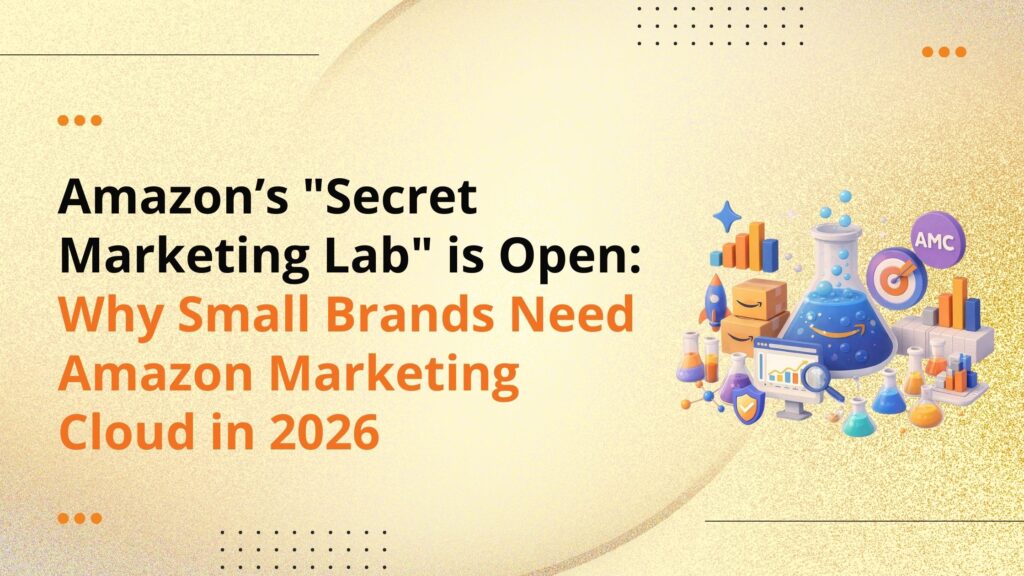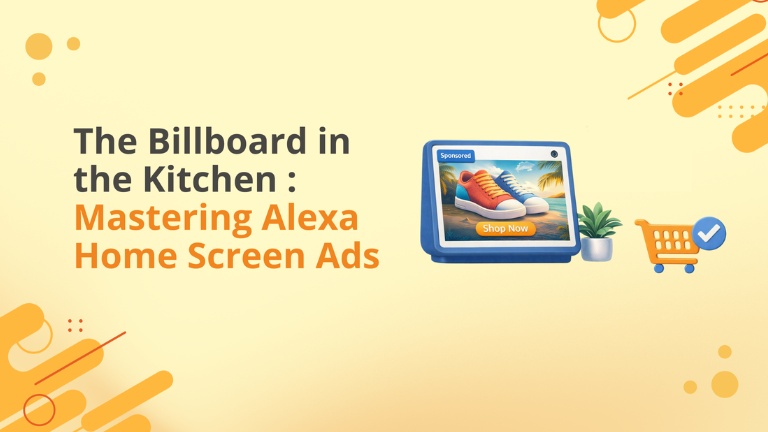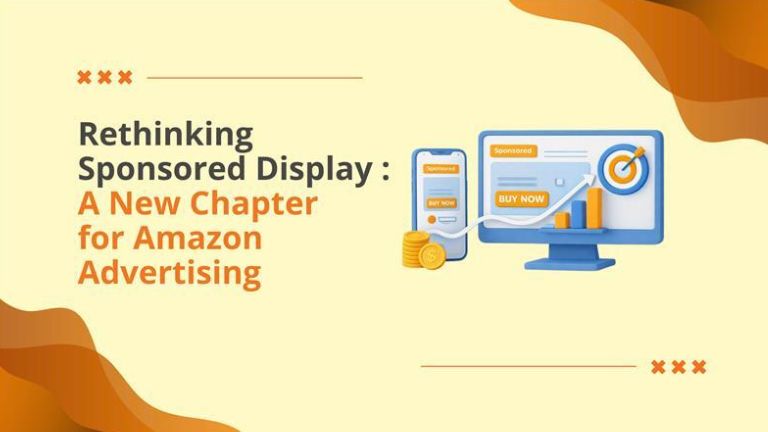In today’s evolving digital advertising landscape, traditional third-party cookies — once the backbone of cross-site tracking and attribution — are no longer the only game in town. For years, advertisers have relied on third-party cookies to connect ad interactions (like clicks and impressions) with downstream conversions like purchases. But browser vendors and regulators have pushed for better privacy protections, forcing the industry to innovate. While Google’s Privacy Sandbox initiative was originally designed to replace cookies with privacy-preserving APIs, that project has been officially discontinued as of late 2025 due to low adoption and regulatory pressure. Despite this, Amazon DSP has integrated with the remaining privacy-centric browser capabilities where available to help advertisers maintain strong measurement and attribution — especially for campaigns involving Chrome users who decline third-party cookies. This blog breaks down how Amazon DSP’s privacy-aligned measurement works, how it helps with Amazon DSP Privacy Sandbox Attribution, and what it means for your advertising strategy. Why Traditional Tracking Was Under Threat Third-party cookies have long acted as the “digital receipt” that ties a click on an ad from one site to a purchase on another. But privacy concerns and platform changes led browser vendors to re-evaluate this approach. Efforts like Google’s Privacy Sandbox aimed to provide alternatives that moved targeting and measurement logic into the browser without exposing individual user identities. However, by mid-2025 Google abandoned its plan to fully remove third-party cookies from Chrome — opting instead to retain cookies and give users choice over them — and has since sunsetted many proposed Privacy Sandbox technologies. What remains relevant for advertisers is that the industry continues to shift toward privacy-centric attribution mechanisms that don’t rely on broad third-party identifiers, and platforms are innovating to fill those gaps. The Solution: Amazon DSP’s Privacy-Aware Attribution Amazon DSP has taken steps to enhance its measurement framework by integrating with privacy-oriented browser reporting mechanisms where they are supported. This helps advertisers gain consistent visibility into campaign performance — even when users decline third-party cookies. 1) Enhanced Attribution Reporting Amazon DSP’s integration with browser-level attribution reporting allows advertisers to attribute website conversions (like purchases) back to DSP campaigns, even for users who do not accept third-party tracking. This improves campaign visibility and reduces the risk of “signal loss” where conversions go uncredited. Unlike the old cookie-based method that tied a click identifier directly to a conversion ID, these browser-mediated signals are processed in ways that protect privacy — for example, by limiting how much user-level data is exposed — while still providing useful aggregated conversion insights. The result? You can still see when a campaign drove a sale without tying that sale to a uniquely identifiable user. 2) AI-Powered Ad Relevance and Signals Amazon DSP complements this reporting with its Ad Relevance capabilities — AI tools that use consented signals and first-party data to help determine which audiences are most likely to convert. This means ad delivery and optimization can remain effective even when cookie-based identifiers are restricted. This combination — browser-mediated reporting plus intelligent signal processing — helps maintain both ad relevance and robust attribution in privacy-focused environments. How This Improves Your Attribution One concern many marketers have had is “signal loss” — when conversions occur, but they can’t be confidently traced back to campaign touchpoints because cookies aren’t available. While cookies still exist in Chrome today and browsers haven’t universally dropped them, Amazon’s measurement enhancements help fill the gaps where users opt out of cookie tracking, ensuring more consistent reporting of conversions that might otherwise look invisible in your dashboards. This doesn’t “magically recover every lost dollar” of revenue attribution, but it meaningfully improves visibility by: Capturing conversion reports directly from user agents (browsers) when possible. Reducing reliance on cookie syncing and third-party identifiers. Leveraging Amazon’s first-party audience and purchase data to enhance relevance and measurement. Where Big Internet Ecommerce Helps Your Strategy The introduction of privacy-centric attribution doesn’t eliminate complexity. Platforms differ in how they generate signals, and getting optimized measurements often requires careful configuration and analysis. Here’s how Big Internet Ecommerce helps brands make the most of Amazon DSP’s privacy-aware capabilities: 1) Ad Relevance Tuning We configure Amazon’s AI-driven Ad Relevance tools to correctly interpret new signals and account for typical conversion lag times, tailoring setups to your brand’s unique customer journeys. 2) Advanced Analytics with Amazon Marketing Cloud With Amazon Marketing Cloud (AMC), we can dive deep into your conversion data. AMC allows you to compare conversions attributed via the new privacy-aware signals versus traditional metrics, giving you clarity on where your measurement gaps may be and how they’re evolving. 3) Budget Strategy and Platform Migration Some platforms still lack advanced privacy-centric measurement integrations. We help shift media spend from “blind spots” into environments like Amazon DSP where you can maintain better visibility and control. Privacy Is Mandatory — Attribution Doesn’t Have to Be Blind The digital advertising ecosystem is changing. Third-party cookies are no longer the only path to effective attribution, but neither have they disappeared entirely. Amazon DSP’s integration with privacy-centric browser reporting mechanisms — combined with AI-powered relevance and first-party signals — helps advertisers maintain stronger measurement in this new era. Want to unlock clearer measurement and more confident ROAS insights in a privacy-first world? Book a 20-minute session with BigInternetEcommerce.com today. Book a call to get your customized strategy roadmap today. Follow Big Internet Ecommerce (BIE) on Instagram & LinkedIn to stay updated with the latest trends in Amazon selling.